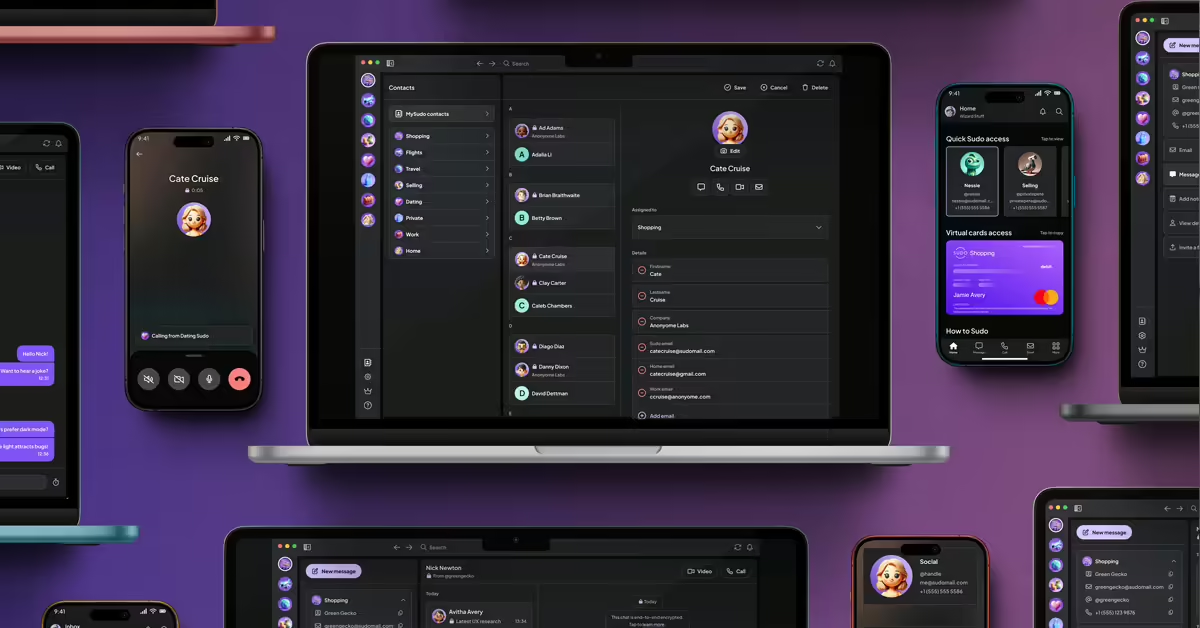Passwords are still the most common form of authentication but are more problematic than ever.
The first big problem with passwords is that most people manage them poorly.
Most people choose weak (guessable) passwords, don’t store them securely (sticky note, anyone?), regularly forget and have to reset them, and reuse the same one (or even different variations of it) across all accounts (which is 100 on average for Americans). In a 2020 study of Microsoft users across only three months, a massive 44 million users had used the same password on more than one account.
The second big problem with passwords is that they are the most attractive target for cybercriminals.
Verizon’s 2023 data breach report reveals 49 per cent of breaches by external actors used stolen credentials. Its 2020 report noted 80 per cent of hacking-related breaches were linked to passwords. Well-meaning advice to frequently change passwords is just a band-aid on a gaping wound.
PC Magazine’s recent list of 12 simple things consumers can do to be more secure online had some valuable recommendations for passwords:
- Make them unique for every login.
- Turn off the save password feature in browsers.
But while consumers are increasingly aware of the dangers of these poor practices, few do anything about it. It seems doing the right thing is difficult, and most people don’t know where to start.
Doing the right thing
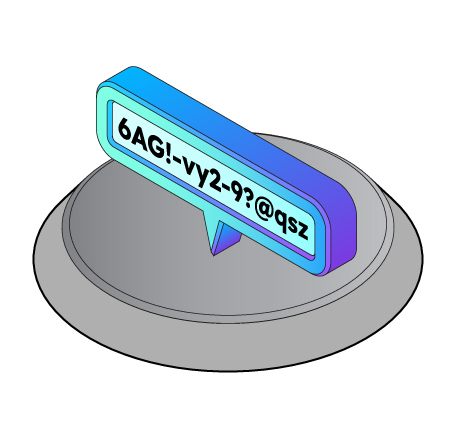
Among the practices that make using passwords infinitely safer, the most recommended are:
- Make sure they are complex and hard to guess. The more characters and variety in those characters (letters, numbers, special characters, upper and lower case) the better.
- Don’t reuse them over and over again. To be safe, every place that requires a password should have its own unique, complex version. The days of simply iterating on an already-used password by increasing the final number by 1 are long gone.
- Store them securely. Ditch the sticky notes—don’t write them down.
- Don’t use the save password feature on browsers. Enter it each time it is needed.
No-one can follow that advice without help. And the best way to make those suggestions a reality is by using a password management solution. Unfortunately, very few consumers are inclined to research, acquire, install, configure, and maintain yet another piece of technology on top of what they are already doing. That’s where you can ride in on your white horse and save the day for the customers of your online data privacy and security offering.
Here’s the opportunity to make it easy
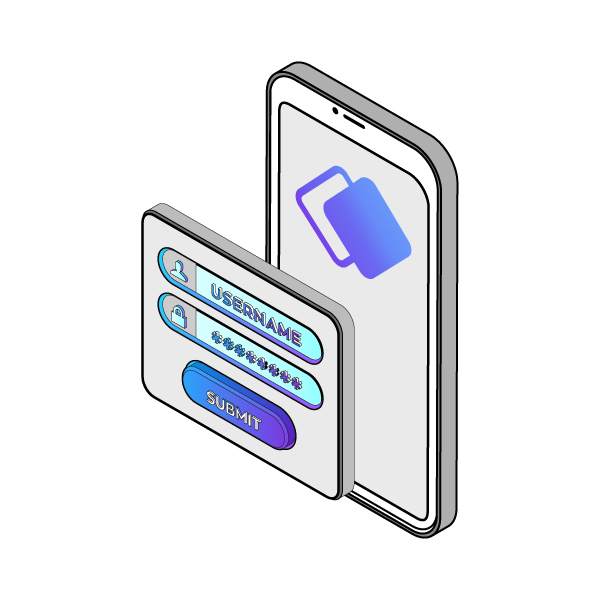
The password manager that you could offer should have these capabilities to deliver maximum value:
- Secure, encrypted storage of passwords and other data (such as banking information, driver license, and social security number)
- The ability to create unique, un-hackable passwords for each login (fun fact: a 12-character password takes 62 trillion times longer to crack than one with six-characters)
- Enforcement of password complexity rules including preventing the reusing or iterating of older logins
- The ability to securely auto-fill passwords for all logins
- Functionality on all the devices a customer would need – mobile, desktop, etc.
- Ability to import and export from other password managers or data sources
- Ability to share vaults and credentials.
Fortunately, Anonyome Labs is leading the charge for making online privacy and security a no-brainer for regular folks. Anonyome offers you the ability to easily add important password management to your products – branded and packaged the way you want. We built it so you don’t have to, and we make it easy for you to make it your own. Anonyome’s business solution is a modular, turnkey collection of services, including password manager.
Our solution is an API-first developer platform that includes everything necessary to quickly bring a new password management product to market or augment existing products with value-add management capabilities. It includes:
- Developer-focused documentation
- APIs
- SDK source code via GitHub
- Sample applications for test-to-deploy of password management capabilities
- Brandable white-label apps and UI kits for quick go-to-market deployments.
Let’s get started!
If you’d like to help your customers securely manage their passwords (just for starters!), increase customer loyalty, gain new customers, and differentiate your products from the competition with value-add safe and private browsing capabilities, just let us know. We’d love to see what we can build together.