The team at MySudo loves Kitboga. Are you a fan too?
Kitboga is a celebrity YouTuber who scams the scammers while we watch. With more than three million subscribers and nearly 500 hilarious videos, Kitboga is one of the most well-known scam baiters on earth.
But while Kitboga’s videos are incredibly entertaining, they’re actually a public service, educating people about call center-based scams designed to steal money from innocent victims.
Turns out, Kitboga is a fan and long-time user of MySudo, so he recently came on our Privacy Files podcast to talk to co-hosts Rich and Sarah about how some of the most common call center-based scams work and how you can protect yourself from becoming a victim. It’s great listening. Go straight to ep.
What Kitboga wants you to know about call center scams
The criminal world of call center-based tech support scams is a global industry that bleeds victims of USD47 billion a year and affects three out of five consumers globally.
Tech support scams are where a scammer, pretending to be from a legitimate tech support call center, contacts a victim to offer services or fix issues the victim is supposedly having. The scammer will lead the victim to phishing sites where the scammer can gain access to the victim’s accounts or ask the victim to transfer payments in order to resolve the “tech issue”.
Microsoft reports receiving about 6,500 complaints globally each month from victims of tech support scams.
Kitboga told Rich and Sarah:

- The most common tech support scams are the virus message popup, the fake tech support hotline in Google ads and Facebook groups, the refund scam where the scammer tries to “give money back” to the victim on the basis they supposedly “overspent”, and the 50% off discount scam that relies on the victim first paying in full for services.
- With almost every tech support scam, the criminals are trying to take over your computer or phone.
- A growing number of call center-based scams don’t involve the usual tech support angle. Criminals are moving into scams such as IRS impersonation, social security fraud, fake loans, pension fraud, extended warranty fraud, and other types of consumer financial fraud.
- The typical scam victim is not “dumb”. They’re regular people who are either busy and coming from a good place or older and not tech savvy. In fact, older adults are easy targets for scammers. In 2021, 92,371 older adults were victims of fraud, with a total of $1.7 billion in losses. Sometimes scammers pretend to be someone in the victim’s close circle, such as a teacher or boss, or even a mom scamming another mom, which might make the scam easier to fall for.
Kitboga says “there are scams everywhere”, and gives examples of:
Fake bitcoin investment scams

“Pig butchering” romance scams
(where a supposed romantic partner invites the victim to repeatedly invest money in a scheme, only to make it impossible for them to withdraw the cash when they want it)
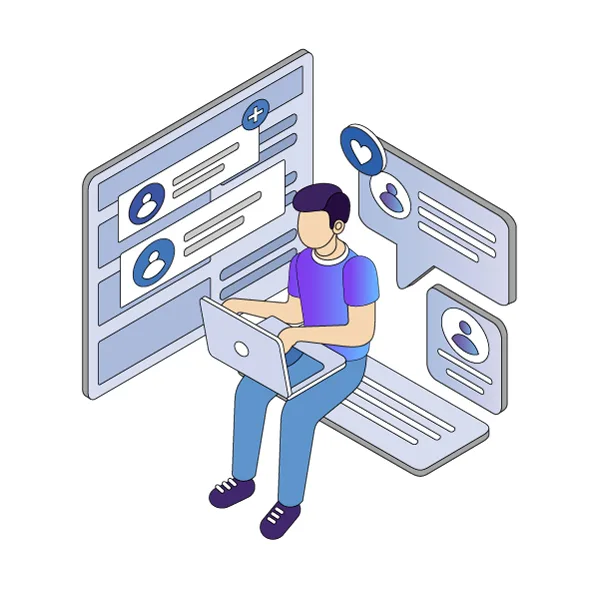
Sextortion
(the second most popular scam complaint fans send to Kitboga to investigate, where a scammer asks for intimate photos and then immediately threatens to sell or expose them). In fact, Kitboga is so incensed by dating app catfishing scams, he’s thinking of taking his baiting videos into that area next.
Kitboga’s advice to avoid being a victim
When the podcast chat turned to tips for avoiding scammers, Kitboga had this advice:
- With tech support scams, almost always the criminal wants to gain access to one of your devices in some way. There is no reason to give someone access to your device. Tech support should be initiated by you, not by someone calling you.
- If you have a tech issue, take your device into a store to be fixed, don’t go online.
- If someone is trying to get on your device, even if you know them, see it as a red flag.
- If you receive a call from someone you don’t know, it’s ok to hang up, and it’s ok to call back after you’ve checked details to verify they are legitimate. For example, if a government agent rings you, hang up and confirm their name and number with an authorized government web site.
Podcast co-host Sarah added a bunch of great tips from the FCC for avoiding scam calls and texts, which you’ll find here. One tip that made even Kitboga react with the cleverness of it was this: If you have a voice mail account with your phone service, be sure to set a password for it. Some voicemail services are preset to allow access if you call in from your own phone number. A hacker could spoof your home phone number and gain access to your voice mail if you do not set a password.
Sarah reminded listeners that avoiding scammers is one of the best uses of MySudo all-in-one privacy app, and Kitboga agrees, saying: “I have learned over time to take privacy more seriously. I have used MySudo for a very long time (about four years) to segment everything. I have a Sudo for work, a Sudo business etc.”
In fact, MySudo once saved Kitboga from a phishing scam. Tune into the podcast episode to hear him tell it.
Want more Kitboga and MySudo? Watch this Kitboga video.
Want to alert Kitboga to a scam? Email him at hello@kitbogashow.com
Check out Kitboga’s YouTube channel at https://www.youtube.com/@KitbogaShow/featured
Do you use MySudo to protect you from scammers? Download it today.
Learn how to use MySudo in 90 seconds.
New to MySudo? Start here.



