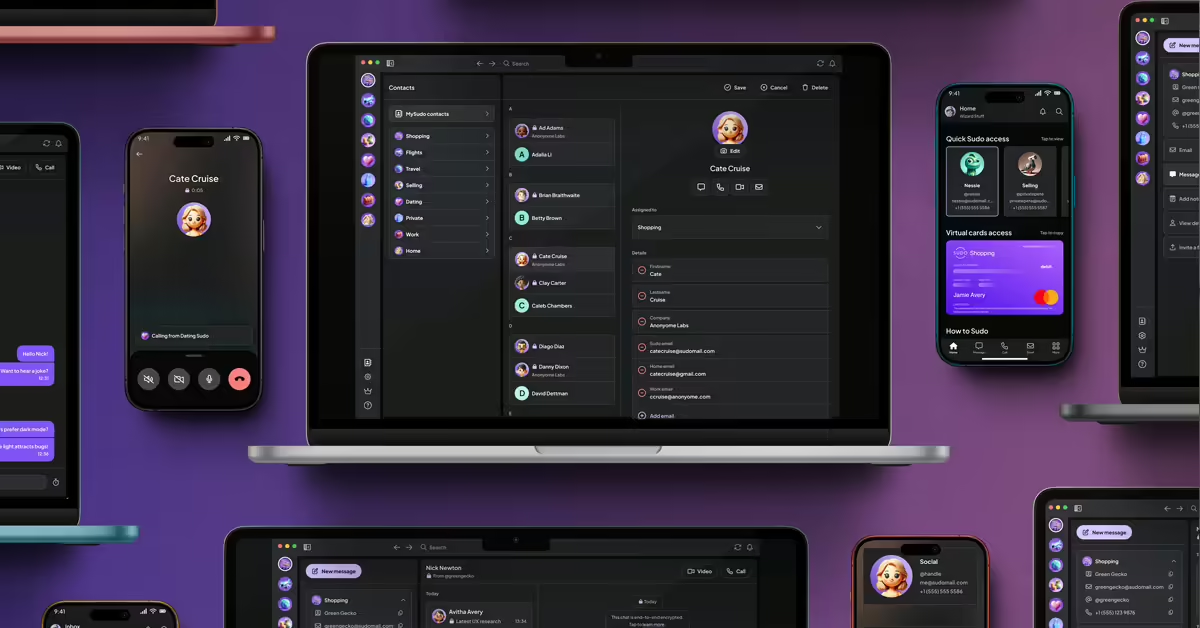We’ve made it easier to invite another person to join you on MySudo, the all-in-one privacy app. The ‘Invite a friend’ function is now available for iOS and Android.
You can choose to invite friends from your device via another app or from your MySudo account and, once they’ve joined, all voice and video calls, texts and email between you will be end-to-end encrypted.
To access ‘Invite a friend’ on an iOS or Android device:
- Tap the menu in the top left corner.
- Tap Invite your friends.
- Choose to invite your friends from your device via another app or from your MySudo account.
- Select the Sudo you want to invite from (if you have more than one Sudo).
- Follow the prompts.
After you’ve invited a friend, they will receive a link with your MySudo contact information (email, handle and phone number if you have one), which will prompt them to install MySudo. Once they have the app installed, they can instantly start communicating with you. Remember, all video and voice calls, texts and email between MySudo users are end-to-end encrypted.
More ways to share Sudo details
You can still share your Sudo information as an electronic file (known as a vCard). You can share any of your Sudo’s contact details with your contacts by tapping on the Share icon (iOS) or the business card icon (Android). You’ll find this icon on the back of each Sudo card, to the right of the settings.
Finally, on Android, you can also send an invite from your contacts list and from the Sudo switcher (your list of Sudos). This feature is coming soon to iOS.