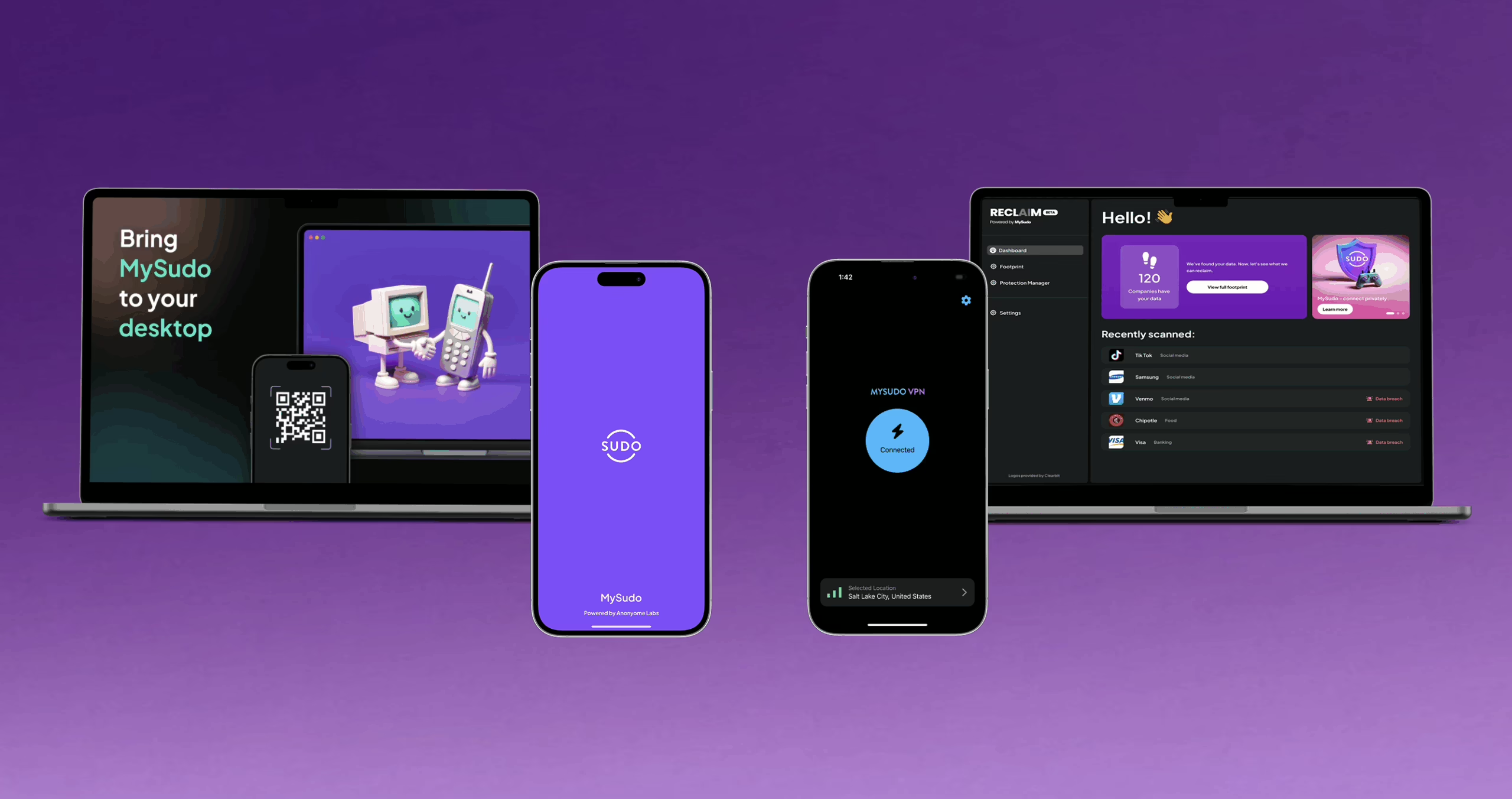We’ve updated MySudo, the world’s only all-in-one privacy app. A great user experience is always our goal. Let’s see what’s new for iOS and Android:
Android
Sudo organization
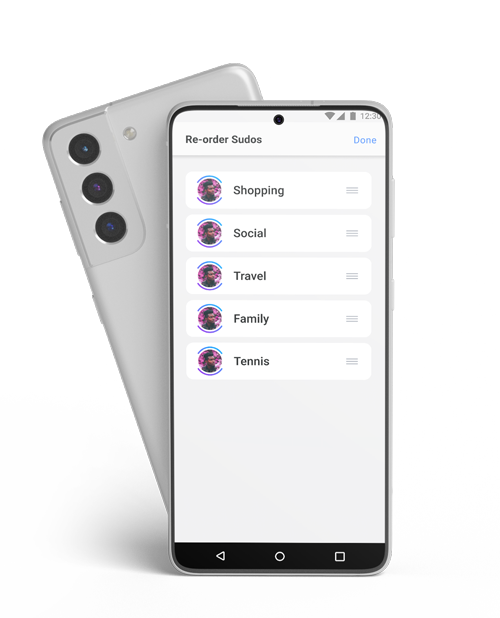
You can now easily change the order of your Sudos on your screen to better manage them.
Remember, one of the best things about MySudo is compartmentalization – separating your information and activity into different Sudos to break the data trail that data brokers and criminals love.
To re-order your Sudos:
- Tap on the Sudo Switcher in the top menu bar. This puts you in re-order mode.
- Drag and drop your Sudos into your preferred order.
- Tap Done.
You might put your most used Sudo at the top (for a lot of people that’s their shopping Sudo) and the Sudo you use only occasionally (e.g., Travel booking Sudo) on the bottom.
iOS and Android
Call quality

If you’ve been experiencing call dropouts, it’s now possible to see whether poor cellular or Wi-Fi network is affecting your Sudo to non-Sudo calls.
Find your friends
In the latest release, we enhanced Find your friends to make it even easier to start chatting privately and securely with people you know on MySudo.
Simpler monthly plans info
MySudo all-in-one privacy app is a feature-packed app. To help you choose between our great value subscription options, we’ve simplified our monthly plans information.
Go to monthly plans.
To get these great new features on MySudo for Android or iOS, update to the latest version.
As always, thanks for using MySudo. If you need support or want to request a feature, contact us as support@mysudo.com.