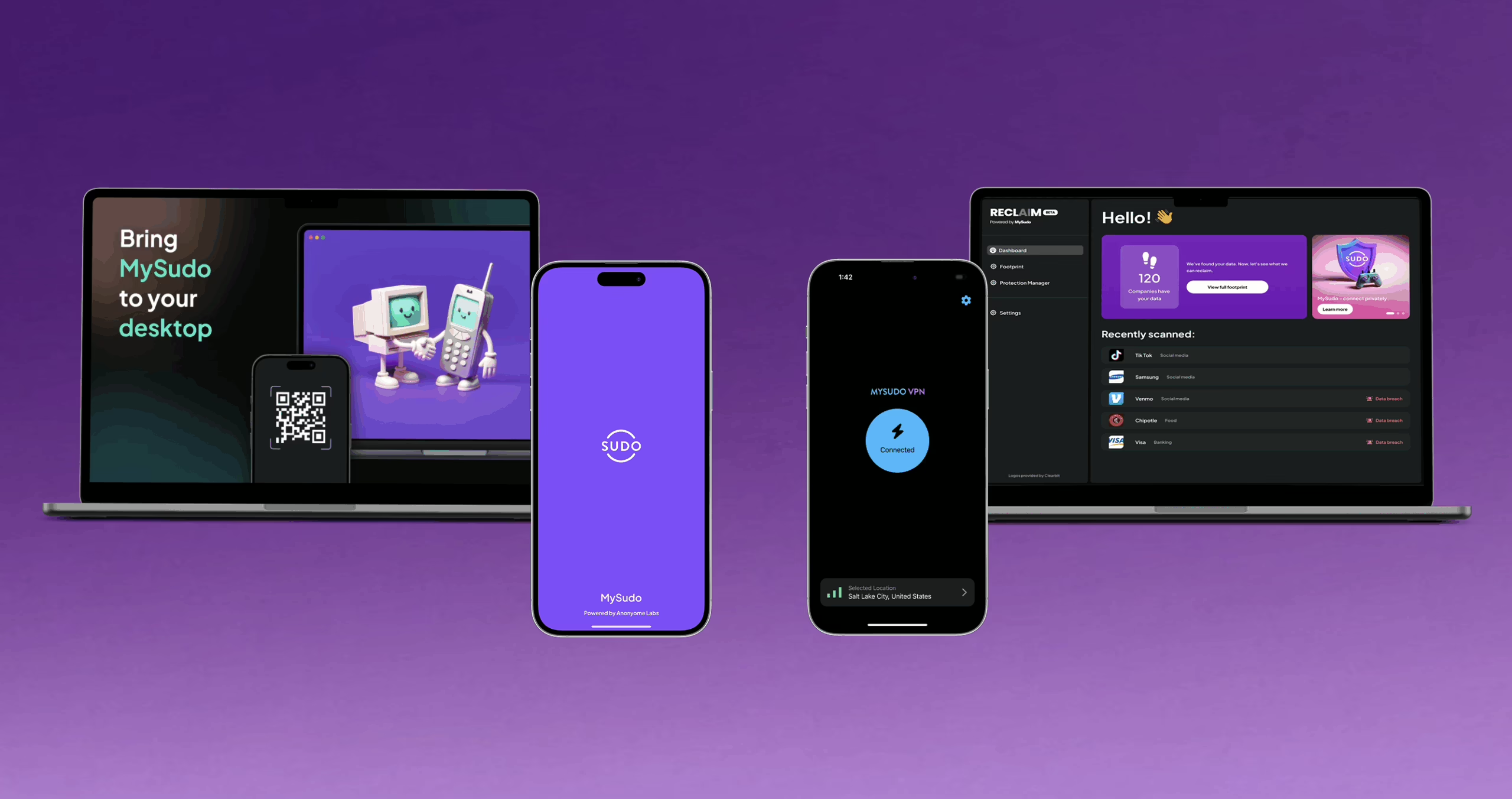Have you noticed lately that texts containing profanity don’t send? Yes, we have too and we understand your frustration.
Here are 4 important things you need to know:
1. The issue is called “SMS carrier filtering” and it’s standard practice.
SMS in the United States is governed by strict rules and regulations around prohibited or limited content. The wireless industry trade association CTIA monitors and enforces these rules, and mobile carriers must comply with them.
SMS carrier filtering therefore refers to SMS carriers filtering and blocking any messages that break the rules.
One of those rules covers content within the category known as SHAFT or Sex, Hate, Alcohol, Firearms, and Tobacco. Within the Hate category sits profanity or swear words. So, if you’re sending or trying to receive a text message with swear words in the U.S., chances are the carrier will block it.
2. MySudo uses VOIP phone numbers and they are subject to SHAFT filtering.
VoIP stands for Voice over Internet Protocol which is a technology that allows you to make voice calls and in some cases send SMS using a broadband internet connection instead of a regular phone line.
As a privacy app, MySudo uses VoIP phone numbers for its SMS and calling capability because VoIP numbers have loads of advantages, including that:
- They can’t become a unique identifier to all your other personal information like your personal cell number can.
- Your movements can’t be tracked like they are with cell numbers connected to cell towers through the SIM card.
- A MySudo VoIP number can act just like your normal cell phone number. You can make and take phone calls and send and receive SMS.
3. But this issue isn’t occurring because VoIP phone numbers are subject to SHAFT filtering. It’s because the rigor of the SHAFT filtering checks has increased.
VoIP numbers have always been subject to SHAFT filtering; that has not changed. What has changed and what we believe is causing the increase in blocked SMS is that U.S. carriers have recently tightened their content controls, possibly by introducing AI or machine learning to better monitor content under the regulations.
MySudo is not the only app affected. This would be happening on similar apps in the market.
4. This issue is out of MySudo’s control – but not yours.
The SMS carrier filtering issue does not come from MySudo. MySudo never reads the contents of your messages, but when you send an SMS message from MySudo to a non-MySudo user, that message leaves the MySudo service and is carried via the public telecommunications network where it is subject to inspection and SHAFT enforcement.
We’re a privacy app for a reason: we believe YOU should control who gets your information, including whatever you say in your messages, calls and emails. We back this belief so much that we’ve already built into the app the perfect solution to SMS carrier filtering: end-to-end encrypted communications.
The quick fix is to keep all your communications end-to-end encrypted.
Since SMS is sent in plain text, it’s unavoidable that carriers will inspect it and potentially block it. But end-to-end encrypted messages can’t be inspected or blocked—so the solution is to keep all your communications end-to-end encrypted. To do that, simply invite all your contacts to MySudo and chat Sudo-to-Sudo via the app’s encrypted messaging, calling and email instead of standard.
MySudo is the only all-in-one privacy app on the market that offers end-to-end encrypted messaging, calling and emailing in the one app.
All Sudo-to-Sudo voice, video and group calls, messages, and email are end-to-end encrypted. So as long as you and your contacts are using Sudo digital profiles to protect your personal information, no-one—not even us here at MySudo—can see your communications. Your messages can’t be scanned or filtered for swear words or anything else, so you’re free to be yourself.
Invite your friends and family, work colleagues, and other contacts to sign up to MySudo.
To access ‘Invite a friend’ on MySudo iOS or Android:
- Tap the menu in the top left corner.
- Tap Invite your friends.
- Choose to invite your friends from your device via another app or from your MySudo account.
- Select the Sudo you want to invite from (if you have more than one Sudo).
- Follow the prompts.
After you’ve invited your friend, they’ll receive a link with your MySudo contact information which will prompt them to install MySudo. Once they have the app, they can instantly start communicating with you through end-to-end encrypted channels. Easy.
Bottom line?
The world is changing. SMS carrier filtering and other third party surveillance is only increasing—which is massive validation of MySudo’s mission to protect privacy and freedom of speech. So fight the good fight with us and keep all your communications end-to-end encrypted. It’s your right.
You might also like:
3 Ways to Get Your Folks (or Anyone) to Use MySudo
The Shocking Facts our CEO told Naomi Brockwell About Cell Phones