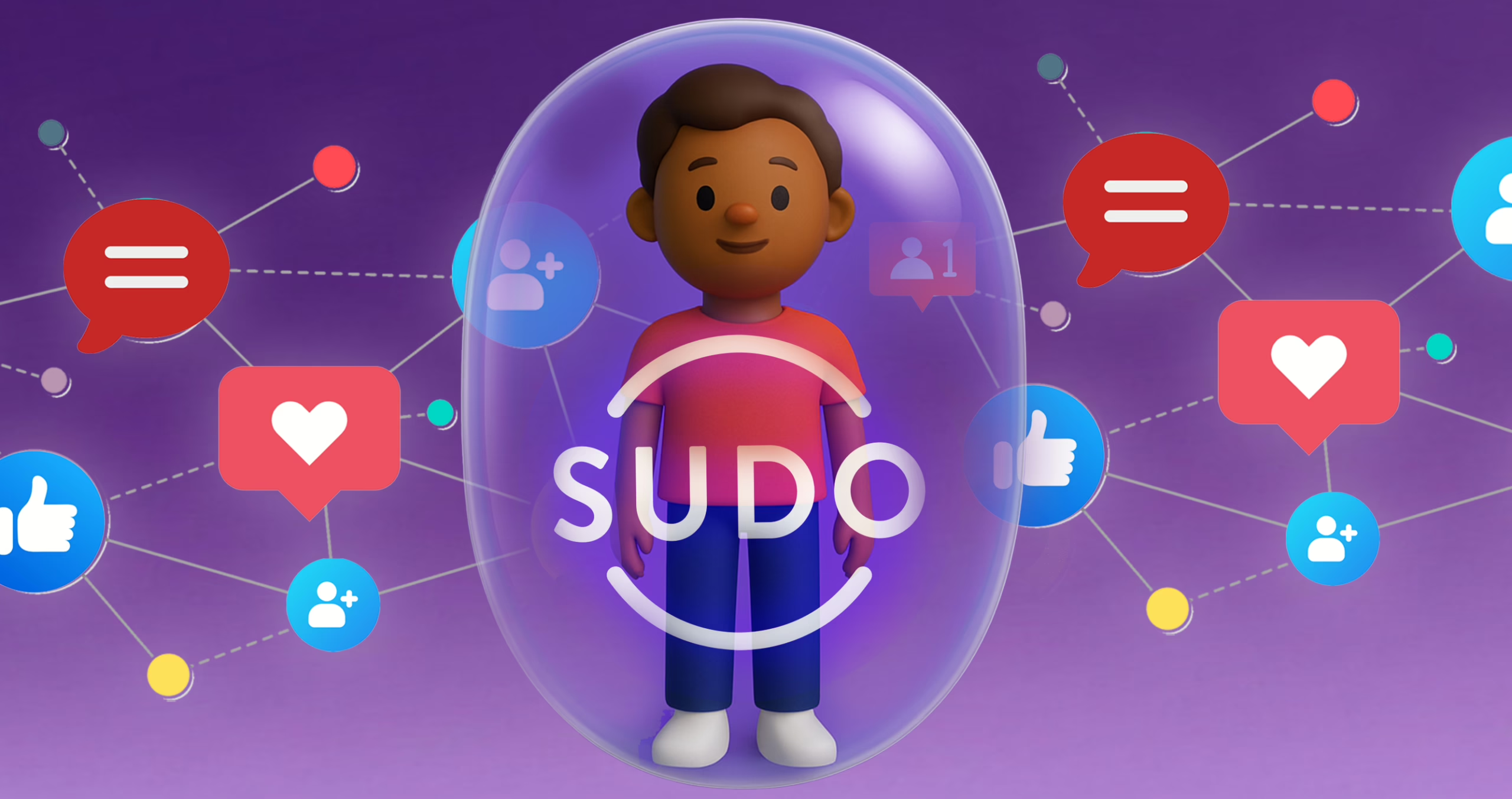As parents, we all want to keep our children safe. Protecting their privacy is a huge part of that.
As we head into a new school year, MySudo is a powerful tool for protecting your family’s privacy as you navigate another busy year of classroom and co-curricular learning, sports, hobbies and socializing.
If you haven’t heard of MySudo, it’s the world’s only all-in-one privacy app. It’s the only app on the market that offers private and secure phone, email, browsing and payments all in one app, accessed via Sudos—secure, customizable digital profiles that work as real alternatives to your personal identity.
Sudos intentionally differentiate from your personal identity and mitigate the risk to your highly sensitive personal data. This means, everywhere you’d normally use your personal email and phone number (even payment card), you can use a secure and private Sudo alternative.
You can create up to nine different Sudos and use them in any context. We’ll cover some clever contexts for parents of school kiddos later.
You assign each of your Sudos its own set of attributes and capabilities:
- name
- phone number
- address
- email address
- virtual cards* for secure shopping
- browser profile (all your bookmarks and any cookies that sites set are compartmentalized to the browsing Sudo)
- notification settings for phone, email and message
- contacts and more.
You give each of your Sudos one or more identity attributes that are different from your personal identity. You can make your Sudo identity a little different from your personal identity (e.g. by having only a different phone number) or very different (e.g. by having a different name, email address, phone number, virtual cards*, contacts list, etc.).
You label each Sudo (e.g. PTA Sudo or School Shopping Sudo), and you can even assign a different notification sound to each, to alert you to the context of the incoming contact (you’ll know whether your child’s teacher or the PTA President is calling or messaging, for instance).
You structure your Sudos to achieve the degrees of privacy, safety, organization and convenience your family needs. For example, you might regard your family’s medical information as more sensitive than your financial information, and your financial information as more sensitive than your contacts. You decide what suits you, and match your Sudos to your needs.
Sometimes, you might want one of your Sudos to retain some of the benefits of ‘privacy invasive’ searching and tracking online. Health information is a great example. When researching a health condition, you may want some level of tracking in order to preserve your search history, mark favorites, set bookmarks, be offered search results relevant to your previous searching, receive discount coupons for remedies, be offered new research material, or even be referred to doctors or hospitals specializing in the condition. By using a Sudo, you can still have all these benefits, but they’re not correlated to your personal identity.
You can use your Sudos online and off (you could give a Sudo phone number and email address to your child’s soccer coach, for example, and different ones to your school moms’ book club).
Sudos are a useful life tool for managing your family’s privacy and safety, and for helping you to easily recover from a breach if one does occur. And that’s another great thing about MySudo: it makes compartmentalizing your personal data easy.
You’re probably aware compartmentalization means categorizing and separating your personal data to reduce the impact when it is compromised. It’s the world’s most powerful data privacy strategy. MySudo was created on the exact same principle.
So, with compartmentalizing and protecting the privacy of your family’s personal data in mind, let’s look at two ways you might use MySudo this new school year:
Compartmentalize by child
School life is hectic and keeping up can be as difficult for parents as it for kids. You could create a separate Sudo for each school-aged child in your family, and ‘silo’ their information and activities in one organized place. You could have a dedicated phone number and email address to use with Child 1’s teacher and coaches, a dedicated contacts list for the kids in her class and at hobbies and activities. You could use the private browser and virtual card to search and pay for everything for that child. You then would do the same for Child 2, Child 3 and so on. Separate Sudos for each child makes great sense, even teachers are doing similar for their classes.
Compartmentalize by activity
You know your calendar will be packed with activities before Day 1 even ends, so why not create a separate Sudo for each activity your kids will be involved in this year? Think Soccer Sudo, Karate Sudo, Dance Sudo, Stamp Club Sudo … you get the idea. As before, you would have a dedicated phone number, email address and contacts list for each activity, and use the private browser and virtual card to search and pay for everything for that activity (did someone say dance costumes?).
Separate Sudos are great for privacy, safety, organization and context. Get more inspiration here.
Download MySudo for iOS or Android.
*This card is issued by Sutton Bank, Member FDIC, pursuant to license by MasterCard International. Card powered by Marqeta.