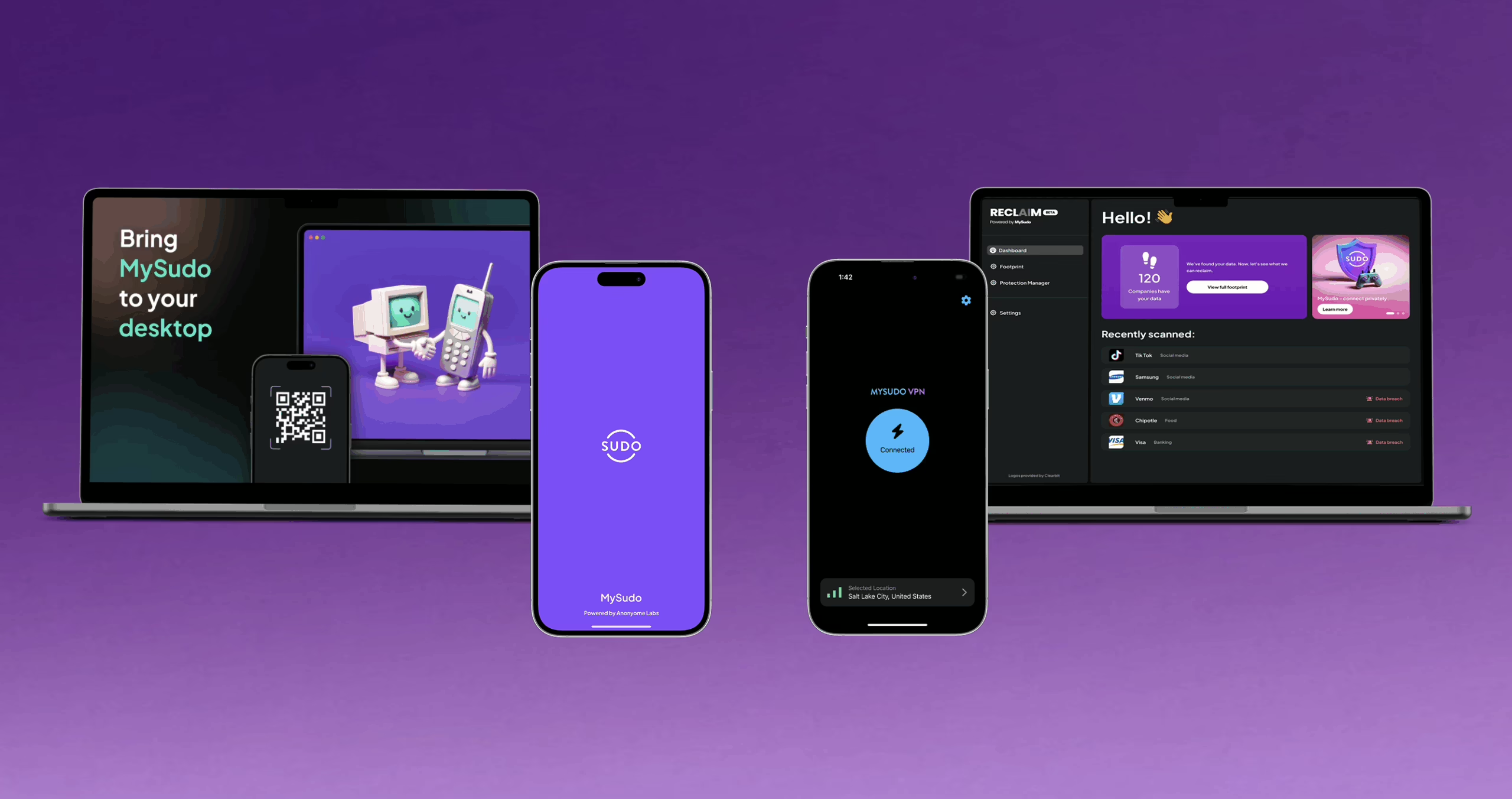As consumers globally call for privacy online, and regulations such as the GDPR demand it, third party cookies are being phased out—albeit slowly in Google’s case.
In their wake are some proposed “privacy-preserving” alternatives that would mean ad tech could continue advanced data targeting for personalized advertising in a post-cookie world.
Unified ID 2.0—or UID2 for short—is one of those alternatives.
What is UID2?
UID2 is a proposed approach to web tracking that standardizes identity without third party cookies.
UID2 assigns each internet user a pseudonymous encrypted and dynamic identifier, created from their email address which they provide as consent to being tracked and served ads on a site or app. The user would give consent at a one-time sign-in for each site or app that’s using the technology. Users can withdraw their consent at any time, and can manage their preferences and customize settings so they see only relevant advertising.
Here are some rundowns of the technology: What is Unified ID 2.0? Its Relevance in the Present AdTech Ecosystem, and What is Unified ID 2.0?
The creators and industry supporters of UID2 refer to it as “an upgrade to cookies” that preserves the “quid pro quo” or “essential value exchange” of the open internet in which users are served relevant ads in exchange for access to free content (aka personalized advertising).
UID2 differs from cookies in several ways. We’ll let UID2’s creator, The Trade Desk, explain them:
UID2 gives users greater control than third party cookies but it doesn’t protect privacy as much as the ad industry would like you to believe. Granted, it uses pseudonymization and consumer controls. But, according to Mozilla’s in-depth analysis, UID2 is a “regression in privacy” because the technology allows for the “tracking of users who are presently protected against tracking.” It explains:
- The user has to give a key piece of personally identifiable information (PII)—i.e., their email address—when they consent to being tracked on a web site for targeted advertising purposes.
- The email is what allows ad tech “to bypass browser anti-tracking mechanisms” and as a result large numbers of entities would end up processing user data, which increases privacy and security risks.
- UID2 “depends heavily on policy controls: asking the user for consent before tracking them and then restricting the use of web tracking data,” but the user has no way to verify the participating entities are following the policies.
- UID2 is based on “voluntary and policy-based initiatives” that have “demonstrably failed” in the past.
Read Mozilla’s full report on UID2 and privacy.
So, how does MySudo email protect you from UID2 privacy issues?
MySudo is the world’s only all-in-one privacy app. One of its superpowers is compartmentalization because it lets you create and manage up to 9 different Sudo digital identities to separate your online activities and break your data trail.
Each Sudo has its own phone number and email and more, depending on your plan.
If UID2 becomes widely accepted for web user tracking, you would simply give your relevant Sudo email address (instead of your personal one) every time you sign on to a site or app that’s using UID2. Since UID2 is about giving consent to being tracked and served relevant ads, you would be corralling that tracking and those ads to within the relevant Sudo.
Let’s look at an example
Imagine you are going traveling and you want to jump on a bunch of travel recommendation sites, accommodation sites, and flight booking apps. You would create a Travel Sudo for all your browsing and activity connected to travel and give your Travel Sudo email address every time one of the sites you visit asks for your consent to be tracked and served ads:
This is what your Travel identity might look like MySudo. You’d use the email you’ve created especially for Travel Sudo for all UID2 consents at travel sites and apps:

Another perk? When you are done researching travel, you can simply mute or delete your Sudo* and you will never be bothered by those ads again. How cool is that? But travel is only one use case. You might also assign a dedicated Sudo to internet browsing, online shopping, and your social media accounts:

Or how about a separate Sudo for car shopping, signing up to newsletters and mailing lists, selling secondhand goods in the classifieds, or freelancing gigs?

Use cases for MySudo are limited only by your imagination. See how a MySudo user applies the app to their busy life.
Download MySudo in iOS or Android and get started today.
You might also like: