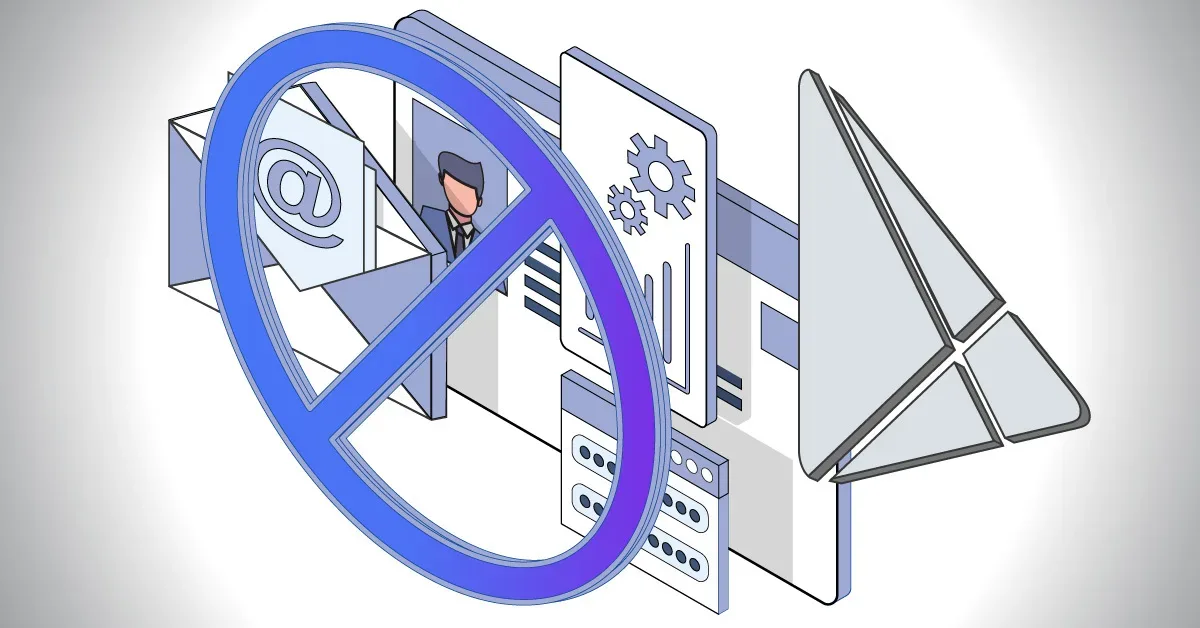Do you read the safety labels for apps in the Google Play Store?
The relatively new safety labels, which became compulsory for developers putting their app in the Play Store from July this year, give information about how an app collects, shares, and handles your data, specifically:
- What personal data an app collects, including users’ names and email addresses, and any information from the device, such as location data, contacts and photos and videos
- What the developer is using that personal data for — is it for a better user experience or personalized ads, for example?
- Any good security and privacy practices the app already has in place, such as data encryption or protecting children under Google’s Families policy
- Whether the app needs the data it collects to function or whether users have a choice about their data being shared (as they do on iOS apps through Apple’s new ATT)
- Whether the app’s safety section is verified by an independent third party
- Whether they will service the user’s right to data deletion requests if the user chooses to uninstall the app.
If you haven’t checked out Google’s new safety labels you can now, starting with MySudo.
What the MySudo safety label says
- No data shared with third parties.
- Data is encrypted in transit.
- You can request that data be deleted.
We do collect a minimal amount of data:
- User IDs for app functionality, fraud prevention, security, and compliance, account management
- Purchase history for app functionality, fraud prevention, security, and compliance, account management
- App interactions (optional) for analytics, developer communications, advertising or marketing
- Crash logs (optional) for analytics.
Our Google data safety label proves we take protecting your personal data seriously.
We don’t ask for any of your personally identifiable information, like email address or phone number, when you open a MySudo account. Instead, your account is protected by an authentication and encryption key that never leaves your device.
What’s more, we never require registration login or a password to access the app.
Read more in The 2 Things MySudo Does Differently from Most Other Apps
When you download MySudo for Android, you can be sure you’re getting an all-in-one privacy app that not only helps you to safeguard your personal information with other