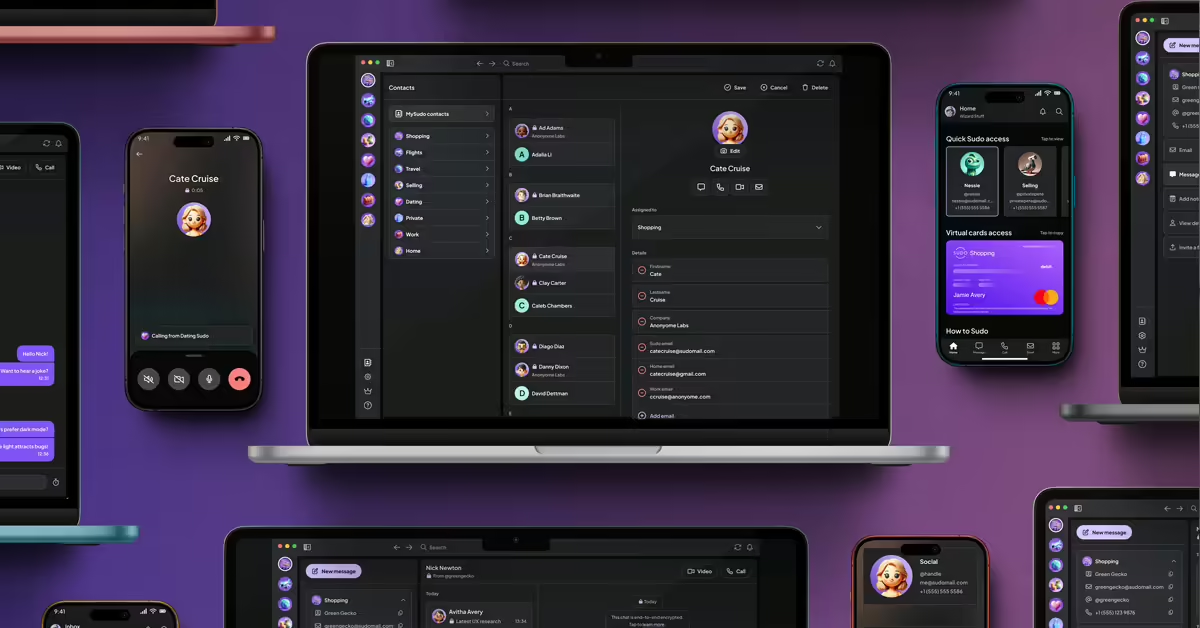As a teacher of young learners, I have a long list of priorities. The priority that rises above all is that all students feel comfortable in my classroom. This also includes making certain that my students’ parents or guardians feel comfortable leaving their children with me each day.
I’ve learned the very best way to do this is through open and frequent communication with my students’ caregivers. I make it very clear that I am available whenever they need me. I give them my email and, in the past, I have even offered my personal phone number as a way to reach me.
I soon noticed email became an unpopular choice for many of the parents, so I’ve loved the convenience of communicating via text message. But in every instance, I felt uncomfortable using my personal phone number. So I began using the MySudo app for my classroom communications. I love using the MySudo app because it’s simple for teachers and parents, it offers easy mass messaging for reminders and other correspondence, and it provides me with security by protecting my privacy.
Simplicity
To begin using MySudo as a tool to connect with my students’ parents and guardians, I simply created a new Sudo for my classroom communications. A Sudo is a secure, customizable digital identity or ‘profile’ that intentionally differentiates from your personal identity and protects your personal information. I can create up to nine Sudos in MySudo. A Sudo isn’t a ‘burner’ or fake ID; it’s a real, alternative identity that you can use anywhere your personal identity is required.
Once I had my classroom communications Sudo set up, I added all my students’ points of contact into the address book of the dedicated Sudo. Simple as that, I was ready to begin!
Navigating the app is stress-free and I found it to be user friendly. It is extremely beneficial that MySudo app requires no action on the parent or guardian’s part, which is unlike other messaging apps or websites I have tried for class communications in the past. The parents do not have to subscribe or download another app; they likely will not even know the teacher is communicating through an app at all. It is seamless and simple.
Safely Send to All
My favorite feature in MySudo is the ease with which I can mass message to all students’ parents or guardians. I can add each contact into the message and send it to every individual at the same time. I use this feature to send reminders, class updates and alerts about upcoming school events.
This year, being so much different than others, virtual communication has been even more essential. All of our parent teacher conferences have been via phone call or Zoom meeting. I have enjoyed using MySudo’s calling feature to perform my phone call parent teacher conferences. I also leave my Sudo number for substitutes to reference if they ever have a question or concern while teaching my class in my absence. It makes leaving my class much easier when I know the substitute teacher has a point of contact for me and I don’t have to forgo my personal privacy in providing that.
Shield of Privacy
At the end of the school year, I can simply delete the Sudo that I created for my 2020–2021 class communications and then create a new one the following fall, with a different phone number to communicate with my new students’ parents or guardians. I like this because it sets a shield of privacy, school year to school year. I love that I can still be available to my students through their parents or guardians at any time of the day, conveniently from my phone, without sacrificing my own personal privacy.
Creating a strong communication link between school and home is necessary for student success. With MySudo, I’ve been able to strengthen that link. It assists me in being the attentive and communicative teacher I strive to be.
* Deleting a phone number or its Sudo does not refund your entitlement for that phone number.For example, SudoMax plan provides nine phone numbers total lifetime in the account, as opposed to always allowing up to nine phone numbers concurrently. Once used, the only way to get another phone number is to purchase a line reset.
Photo by Element5 Digital on Unsplash