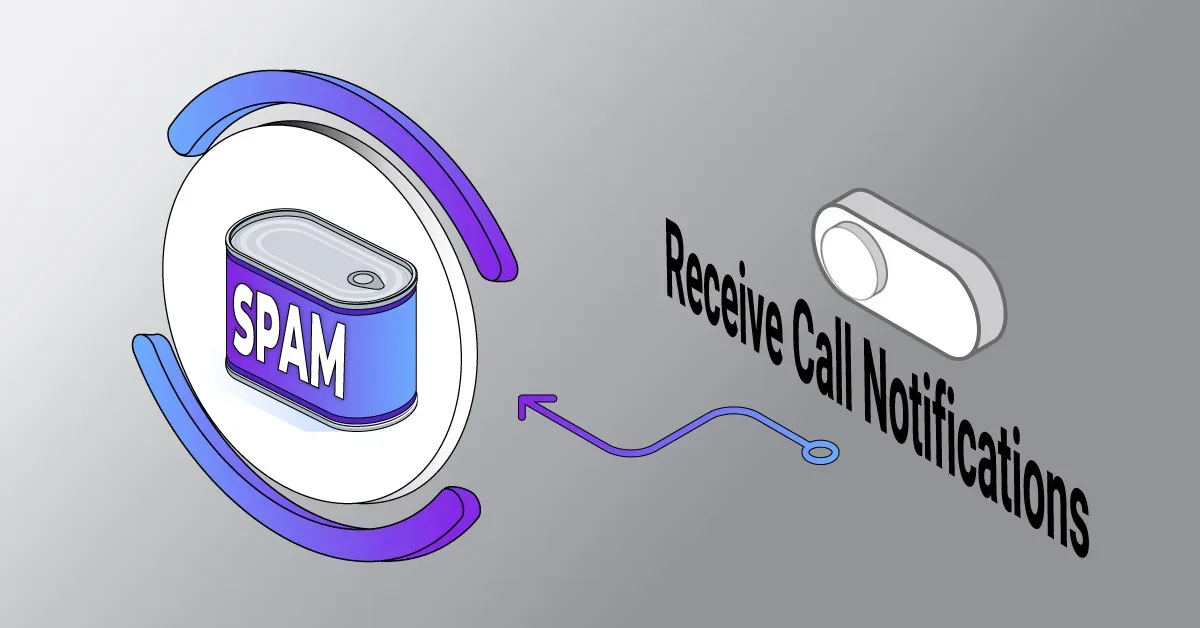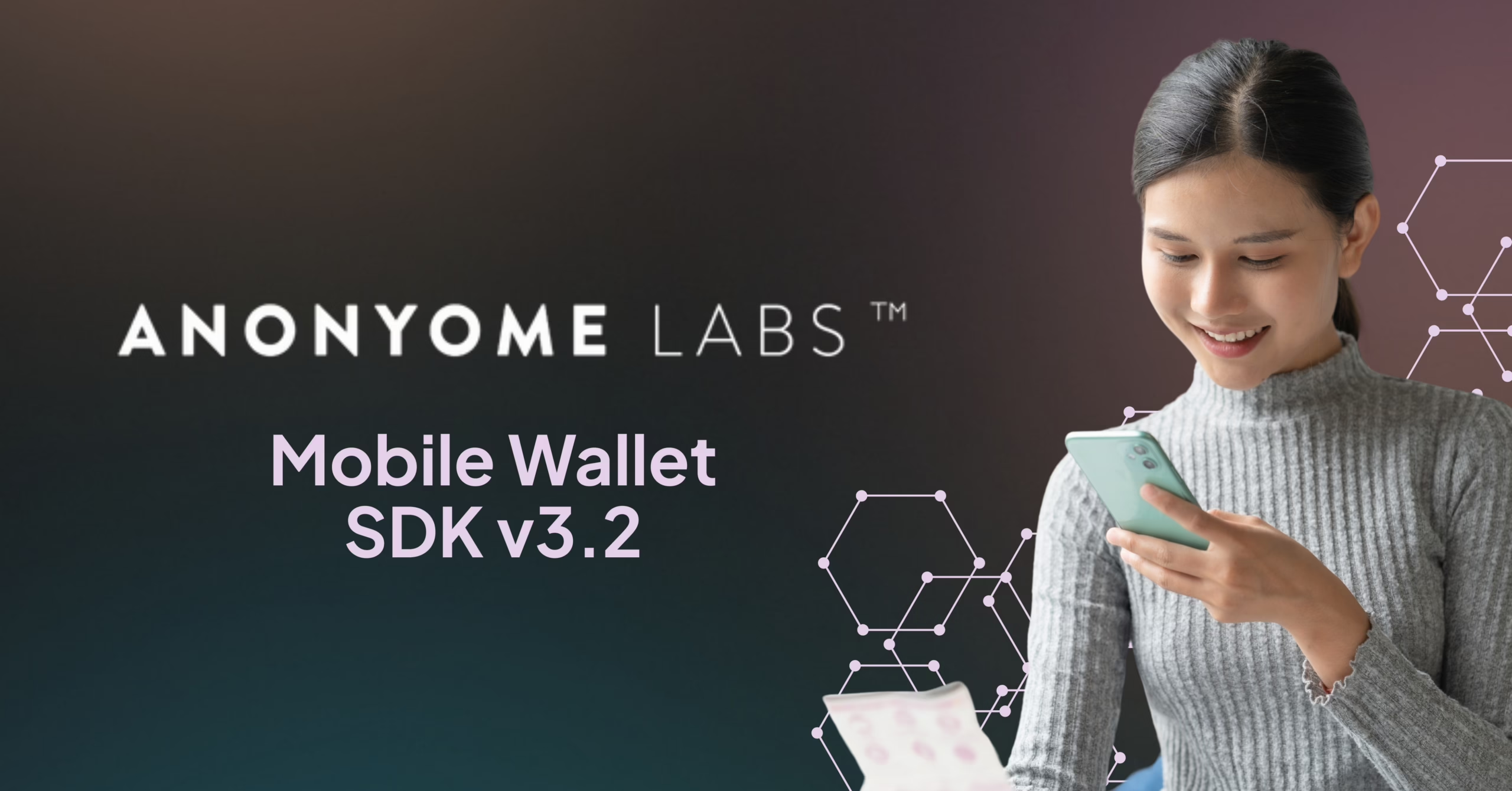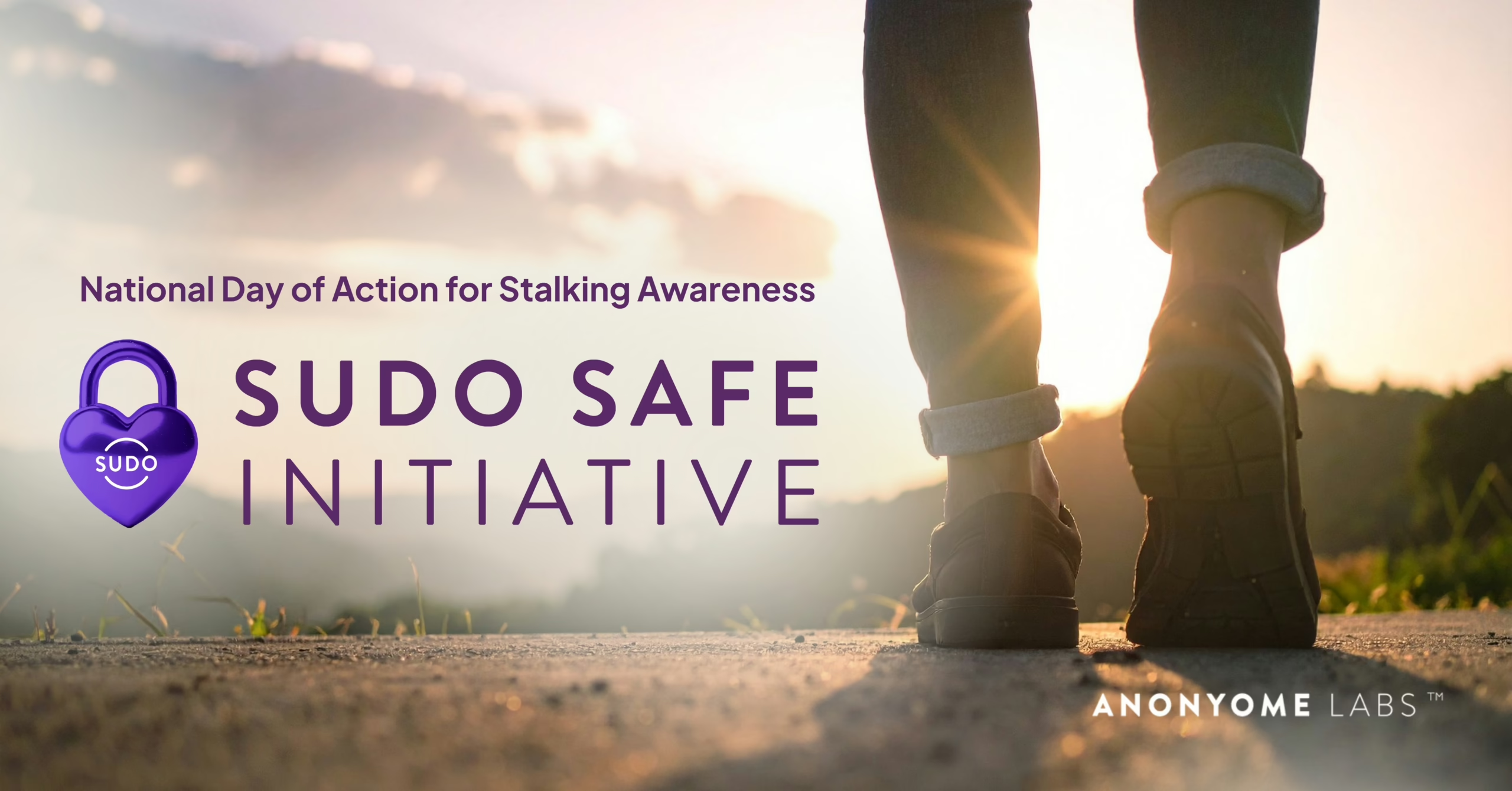We get this question into MySudo support all the time: Why am I getting spam calls on MySudo?
Great question! Here’s our answer:
As is the case with any other phone number, wherever you use a Sudo phone number you will be open to spam calls from advertisers and telemarketers.
But! … with MySudo, you get the power of compartmentalization AND you have options in the app to help control and manage those spam calls.
Compartmentalize your life with MySudo
One of MySudo’s superpowers is compartmentalization, a military strategy that corrals personal information (data) into separate ‘buckets’ (Sudo digital identities) to limit damage if the personal information in one ‘bucket’ (Sudo) is hit by a data breach or sold by the service you first gave it to. It’s the same idea as not putting all your eggs into one basket.
Since your MySudo phone number isn’t linked to your private phone number, email or any other personal information (it’s in a Sudo) the impact of a data breach or a service selling your number to advertisers isn’t as damaging.
So, if you are going to use a Sudo for one-off services (e.g. ordering takeout from the new pizza place down the street), knowing you’re going to be hit hard by spam calls later, you can dedicate a Sudo to spam for those on-off interactions.
And the best bit? You can then mute the incoming calls, emails and notifications. You would still receive the communications (e.g. the pizza deal) but you wouldn’t be constantly bothered by the spam.
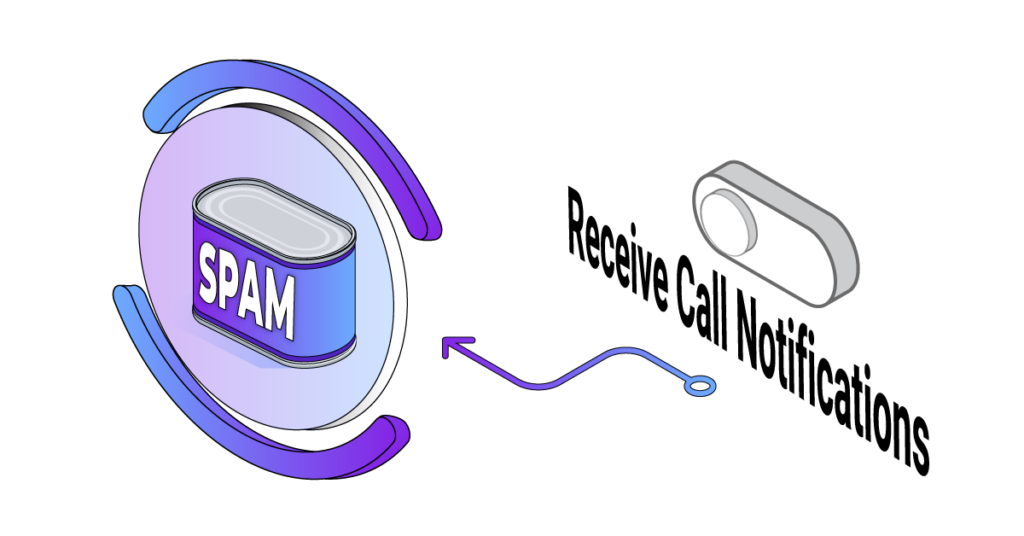
Create a Spam Sudo for one-off services and mute it
We covered the pizza place example, but how about accessing an article or downloading a resource? You’d hand over the muted spam Sudo email or phone number to this service too, and voila you’ve got access without the spam.
Bottom line? Any time you want access to a service but not the spam that will probably go with it, use a dedicated Spam Sudo and mute the notifications.