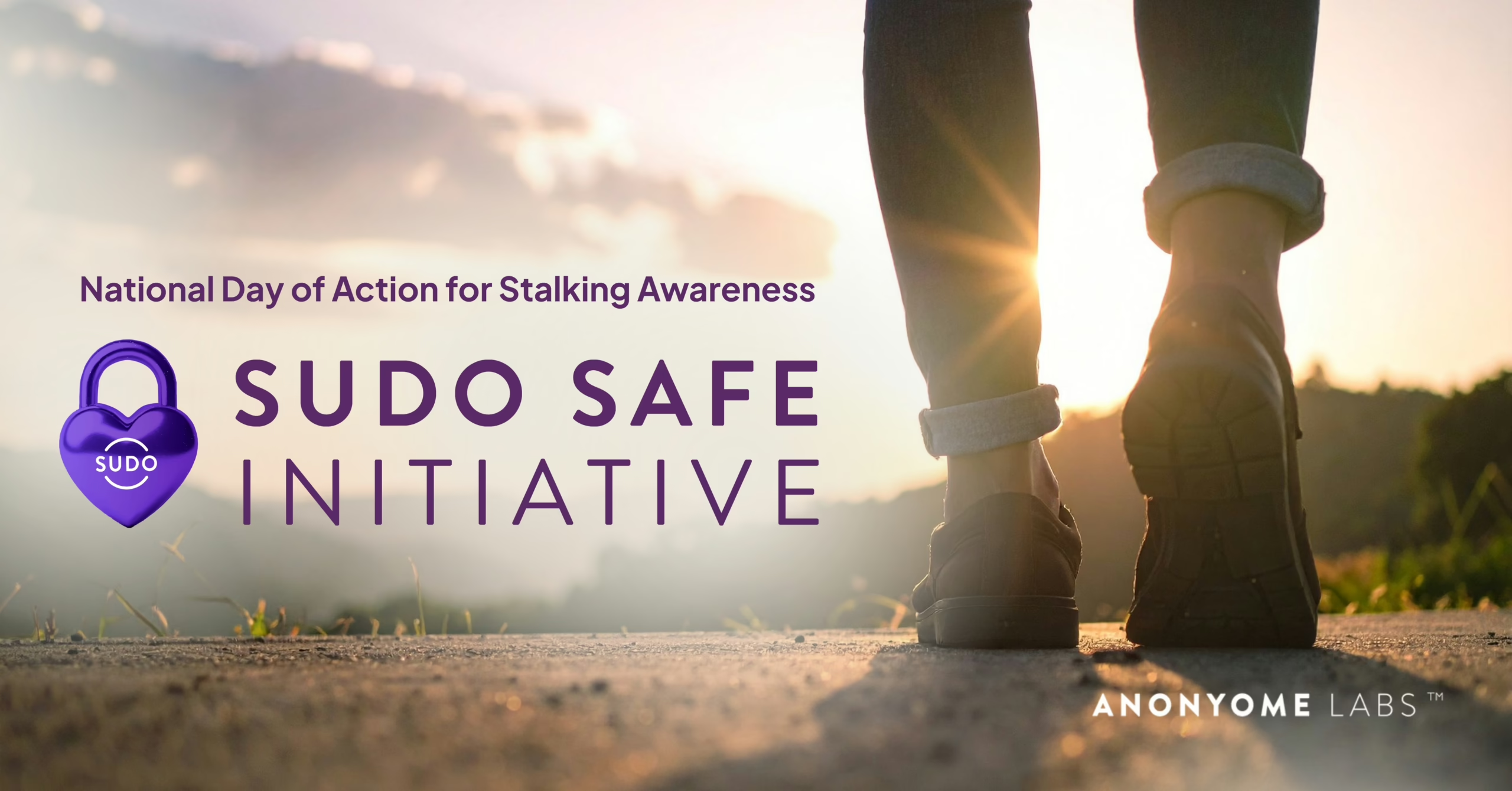Here’s a clever way to think about how Sudo digital identities work in your life: each Sudo identity is like a different hat.
We all wear many hats in life. We might wear the employer or employee hat, the business owner hat, the family hat, the friend hat, the soccer mom or dad hat, the college student hat, the online seller hat, the house hunter hat, the back-on-the-dating scene hat, the online shopper hat, the traveler hat, the treasurer of my kid’s school hat, the car seller’s hat, the gamer hat, the content streamer hat, the hobbyist hat, the club member’s hat, the [insert any life role] hat …
You get the idea.
We use the phrase ‘wearing many hats’ when referring to our many life roles or functions. Each hat identifies a particular sphere of our personal or professional life.
But it does more than identify us. It also defines our role or function and organizes our activities within that role or function. Generally, the more hats we wear, the busier we are and the more organization and boundaries between roles we need or desire. Blurred boundaries and disorganization can lead to chaos or crisis.
Now, instead of imagining hats on your head, imagine Sudo digital identities on your device. For every life role you perform online, you can create a Sudo profile. It identifies you, defines your role or function, and organizes the results of your activities within that role or function. It’s a neat and increasingly indispensable life tool.
For example, imagine you are going traveling. You should use a new Sudo identity for that:
Identity: Travel
Role: I will be booking flights, hotel rooms and tickets to events
Activities: Researching travel in separate tracker-free browser, paying for bookings with a virtual card, receiving booking confirmation emails and SMS status updates.
This is what your Travel identity might look like in the app:
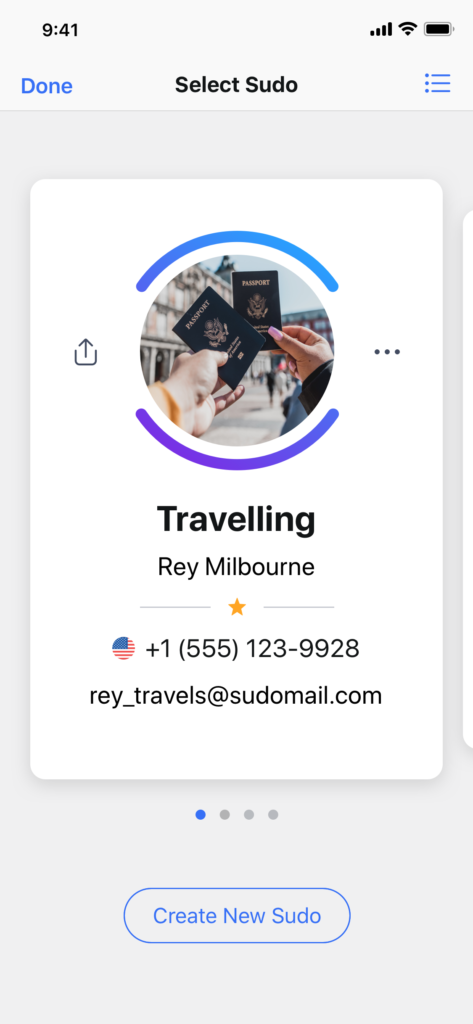
Learn about other ways you can use Sudo.
You are still you with MySudo. But you now have a secure and private way to separate your life. And when you are done, you can just mute or delete your Sudo* and you will never be bothered by those contacts or services again. Hats off to that!
But wait, what exactly is a Sudo?
A Sudo is a secure digital identity that you can use instead of your personal information, for everything you do online (and offline, for that matter). It’s a real, alternative identity profile to your legal identity for navigating the digital world. And when we say identity, we mean the phone number, email address, credit card number, or browsing activity that identifies you uniquely.
When you set up a new Sudo’s profile, you choose its own identifying data, like a new real email address, a new real phone number, and a virtual payment card. Then you use your new Sudo identifiers so data brokers and criminals can’t sell or steal your personal identifiers (which we all know is happening at an alarming rate). There is even a built-in private browser so you can visit any website totally ad and tracker free with your new Sudo identity, and you can use your new email and phone number in any way you wish.
Since you can create and manage up to nine Sudo profiles in the app, they are an easy tool for defining and organizing your life but also, more importantly, for protecting your highly sensitive personal identifying information or PII. Here’s how: We all manage many online accounts, and when we use the same user information, like name, email, and phone number, to access those accounts, they become linked together. If one of those accounts is breached, all the other accounts and their data are at risk. When you use a Sudo profile instead of your PII, you break the links between your accounts and the PII associated with you. Even if one of your accounts is breached, the rest of your accounts can stay safe. This categorization and separation of your private data across various Sudos is called compartmentalization and it’s the most powerful data privacy strategy there is.
So next time you’re online, think about the ‘hat’ you’re wearing (i.e., the role you’re there to perform, such as selling second-hand stuff, ordering a new coffee machine, or researching your mother’s diabetes medication). And think about how using a secure Sudo digital identity instead of your own personal identity would keep you far safer, more private, and better organized while you’re doing it.
Privacy and security, all in one app
For each of your new Sudos you choose your:
- name
- phone number for calling and SMS
- email address for your Sudo inbox
- virtual payment cards for secure shopping
- browser settings (all your bookmarks and any cookies that sites set are compartmentalized to the Sudo profile you are using to browse with)
- notification settings for phone, email, and messages
- contact lists, and more …
All data stored on our cloud is encrypted. Only you hold the unique encryption key. Plus, all Sudo-to-Sudo messaging, calling, video, and email is end-to-end encrypted. Invite your friends, colleagues, and contacts today to start communicating securely and privately!
* Deleting a phone number or its Sudo does not refund your entitlement for that phone number.For example, SudoMax plan provides nine phone numbers total lifetime in the account, as opposed to always allowing up to nine phone numbers concurrently. Once used, the only way to get another phone number is to purchase a line reset.
Image by Hans Braxme