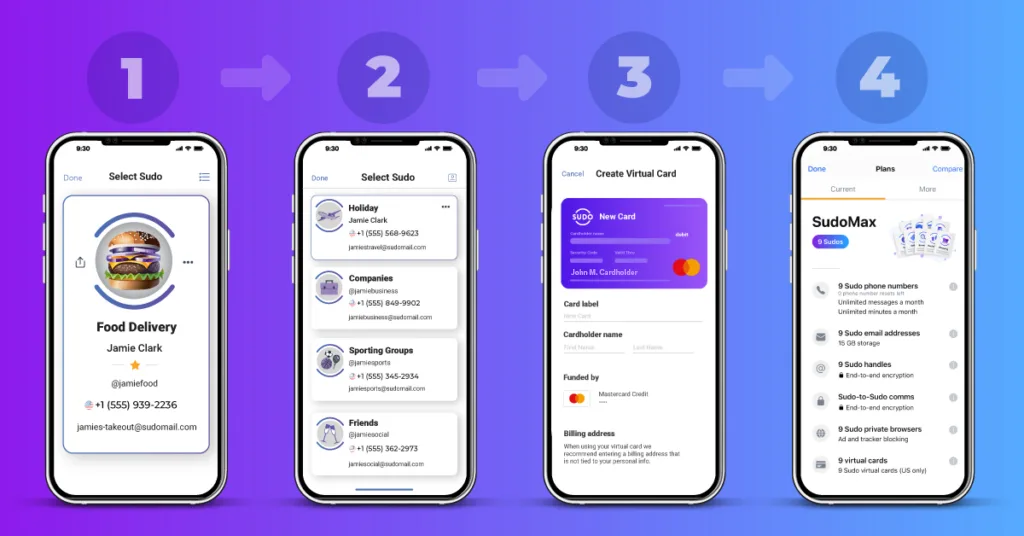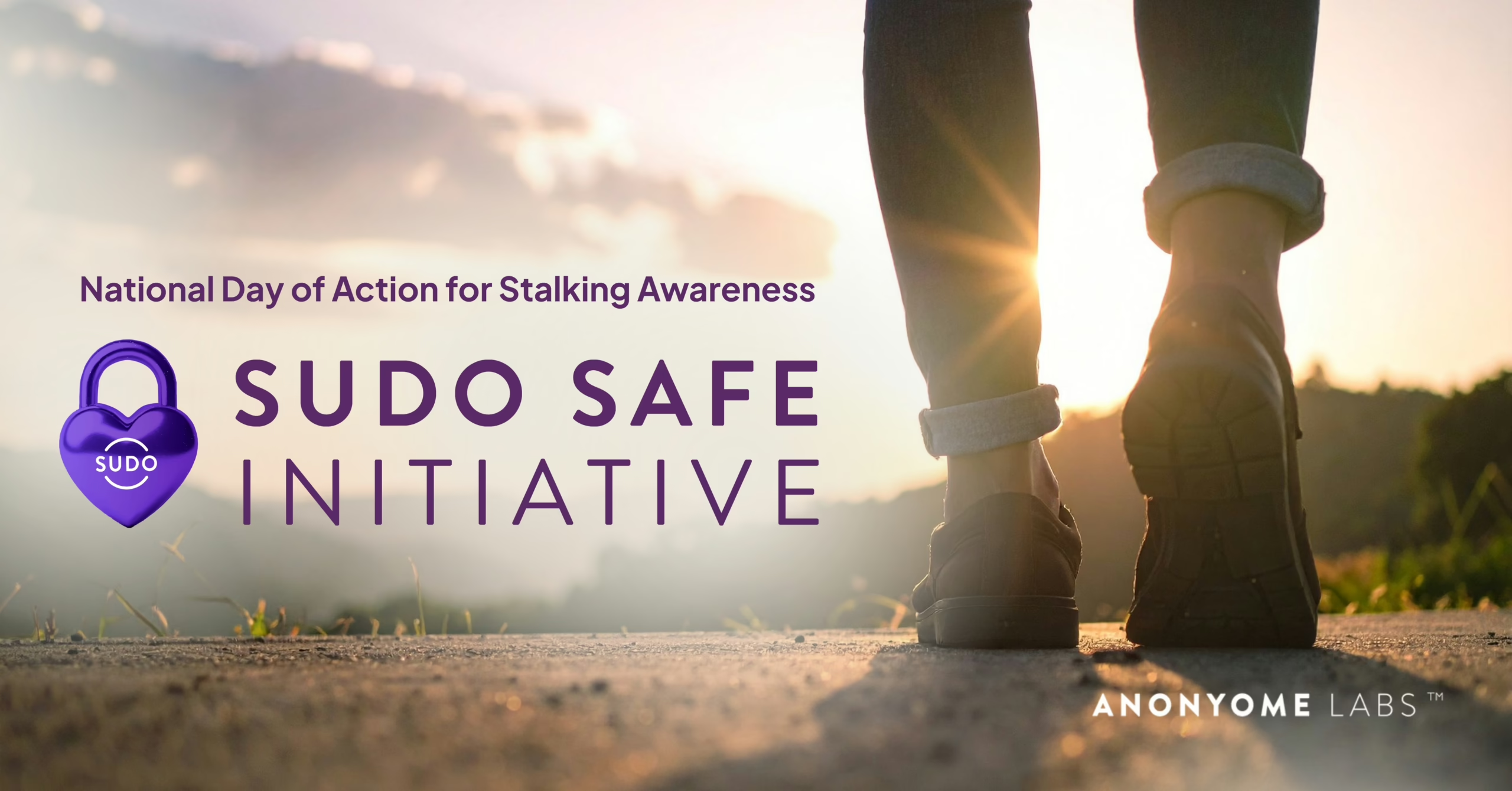We want you to get the most out of the world’s only all-in-one privacy app, MySudo, so here are 4 simple steps for setting up the app to perfectly suit your life.
Step 1. What is my real life like?
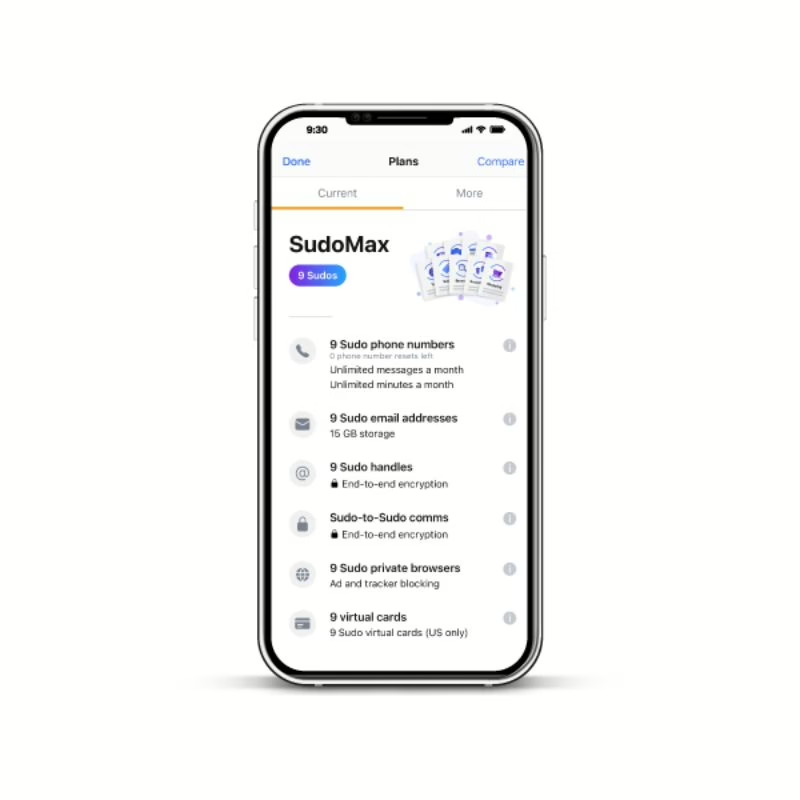
Ask yourself, What is my real life like? and you’ll immediately see all the areas where MySudo can help protect your privacy and security and organize your activities.
For example:
- I want to be able to give a number to my friends and not change that very much, if ever.
- I regularly sign up for shop loyalty programs and newsletters.
- I am part of several sporting groups.
- I have to give my number to sign up for insurance etc.
- I have to give my number to sign up for car rentals and hotels while I am on holiday.
- I regularly order takeout from food delivery services.
These are just six ideas of real life needs for MySudo. What are yours?
Step 2. Map your needs to MySudo.
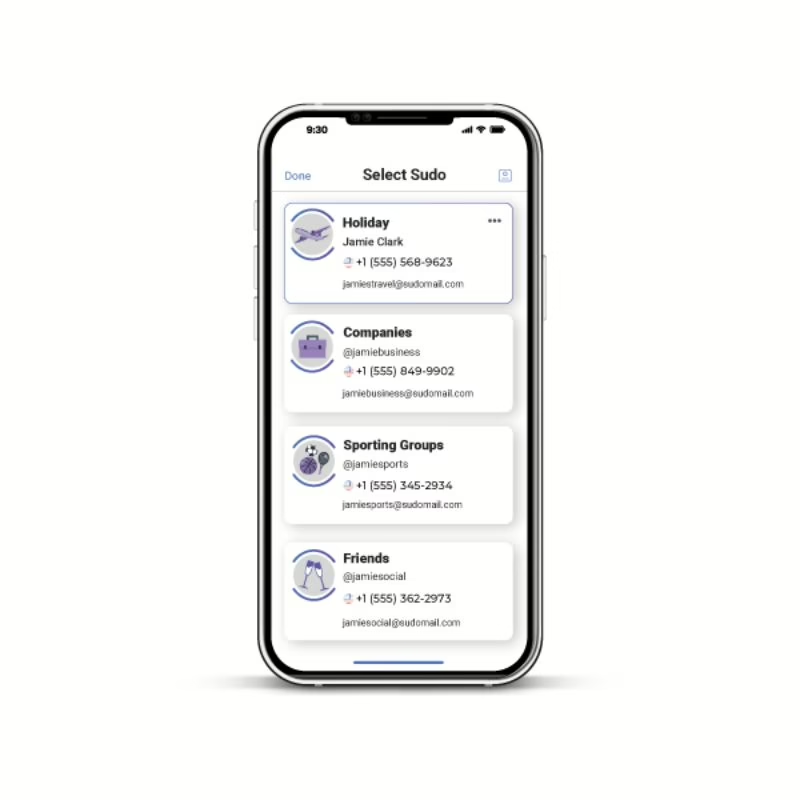
Look back over your list of real life needs. If we take the 6 needs in our example, needs 1, 2, 3, and 4 can be met with permanent MySudo contact details, while 5 and 6 need only temporary contact details. So, if these needs were yours, you might:
- Set up your first Sudo as your holiday Sudo and assign it the comms tools it needs: a dedicated phone number and email, but no handle, so you can talk to travel agents, hotels and other providers while researching and planning your trip and booking activities and restaurants while away.
- Set up a second Sudo for companies you must interact with but which you’re concerned could be hit with data breaches (needs 2 and 4). This Sudo would also need a dedicated phone number and email, but no handle. You’d use it for insurance, shopping loyalty programs etc.
- Out of needs 1 and 3, you might say sports come and go, but my friends last longer. So you’d set up a third Sudo just for your sporting groups, which is separate from your friends Sudo. You’d give your sports Sudo a dedicated phone number and email, but no handle, and use that when making plans about game times and practise meets etc.
- Your fourth Sudo would be just for your friends and that one would need a dedicated phone number and email as well as a handle which you would use for end-to-end encrypted comms with friends within the app. Explore the invite a friend function.
- Your fifth Sudo would be your temporary Sudo for take-out from your go-to food delivery services. This one is highly expendable in that if a store goes out of business or sells your data or starts spamming you like mad, you can easily mute it or delete it and move on.
Step 3. Add a virtual card to any Sudo that needs it.

If you’re using MySudo for iOS*, you could also add a virtual card any of your Sudos, especially the ones for your holiday and food delivery services because they’re the interactions where you don’t have a long or trusted relationship and your personal and financial information and safety are potentially at risk.
A virtual card is a digital payment card linked to your bank account, debit or credit card that does not reveal any of your personal details when you make purchases at merchants or services. It’s a popular way to shop privately and securely because you get your items but merchants and bad actors don’t get your personal data. Learn more.
Step 4. Sign up to a MySudo subscription.
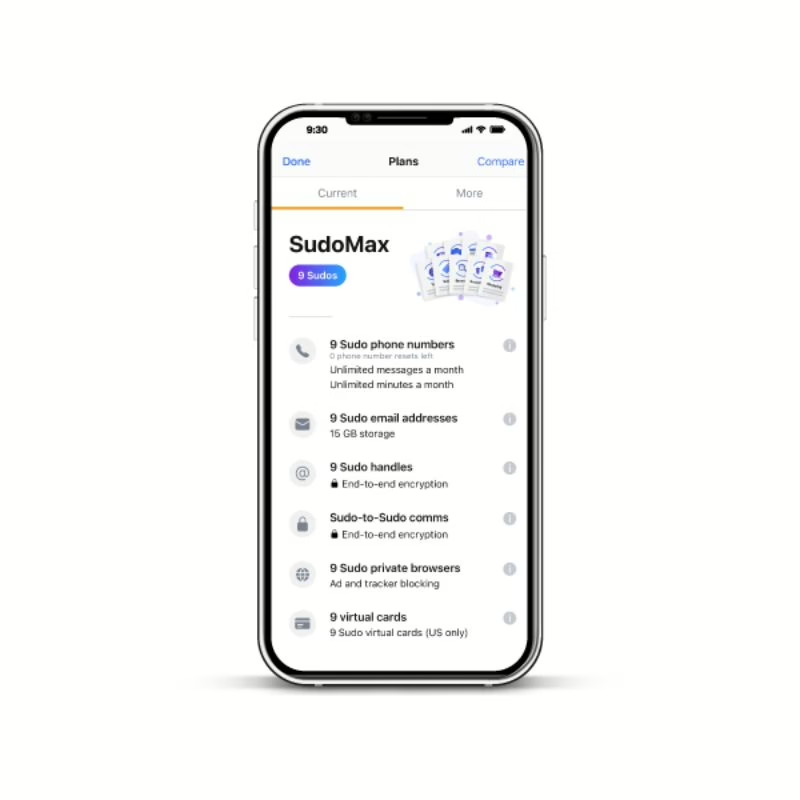
Finally, you would look at the MySudo plans to see which plan best suits your needs as mapped in steps 1 and 2. You might think something like this:
I really like the look of SudoPro plan which gives me 3 Sudos, each with its own phone number and email and other features, for $4.99 a month but, when I look at my needs, I don’t think 3 Sudos will be enough. I can’t justify joining my insurance and shop loyalty activities into one Sudo because they both offer me something tangible and are ongoing, so they need to be separate and long-lived. My holiday Sudo and my food delivery Sudo are both temporary and potentially most at risk of privacy and security breaches since I’m travelling and shopping with all sorts of restaurants and food places, but I don’t want to combine those either since they both have such distinct purposes. So, I really do need more than 3 Sudos … at least 5 Sudos. Bam! It’s the SudoMax plan for me. I can get 9 Sudos for $14.99 a month and all the peace of mind of having my 5 dedicated Sudos and 4 extra for times I might need to delete one and start again.
Good choice. SudoMax would give you peace of mind that, if your data is breached, you can easily create a new Sudo and move on quickly. More Sudos means more opportunity to leverage the power of compartmentalization, the strategy the military uses for separating and protecting sensitive information.
And to save money, you could select the yearly plan instead of the monthly. On SudoMax yearly, you’d save $30 straight out of the gate! That’s a great deal for protecting your privacy and safety.
Download Sudo for iOS or Android today.
Get more tips here:
How a MySudo User Applies the App to Their Busy Life
Easy ‘Invite a Friend’ Function is Now in MySudo