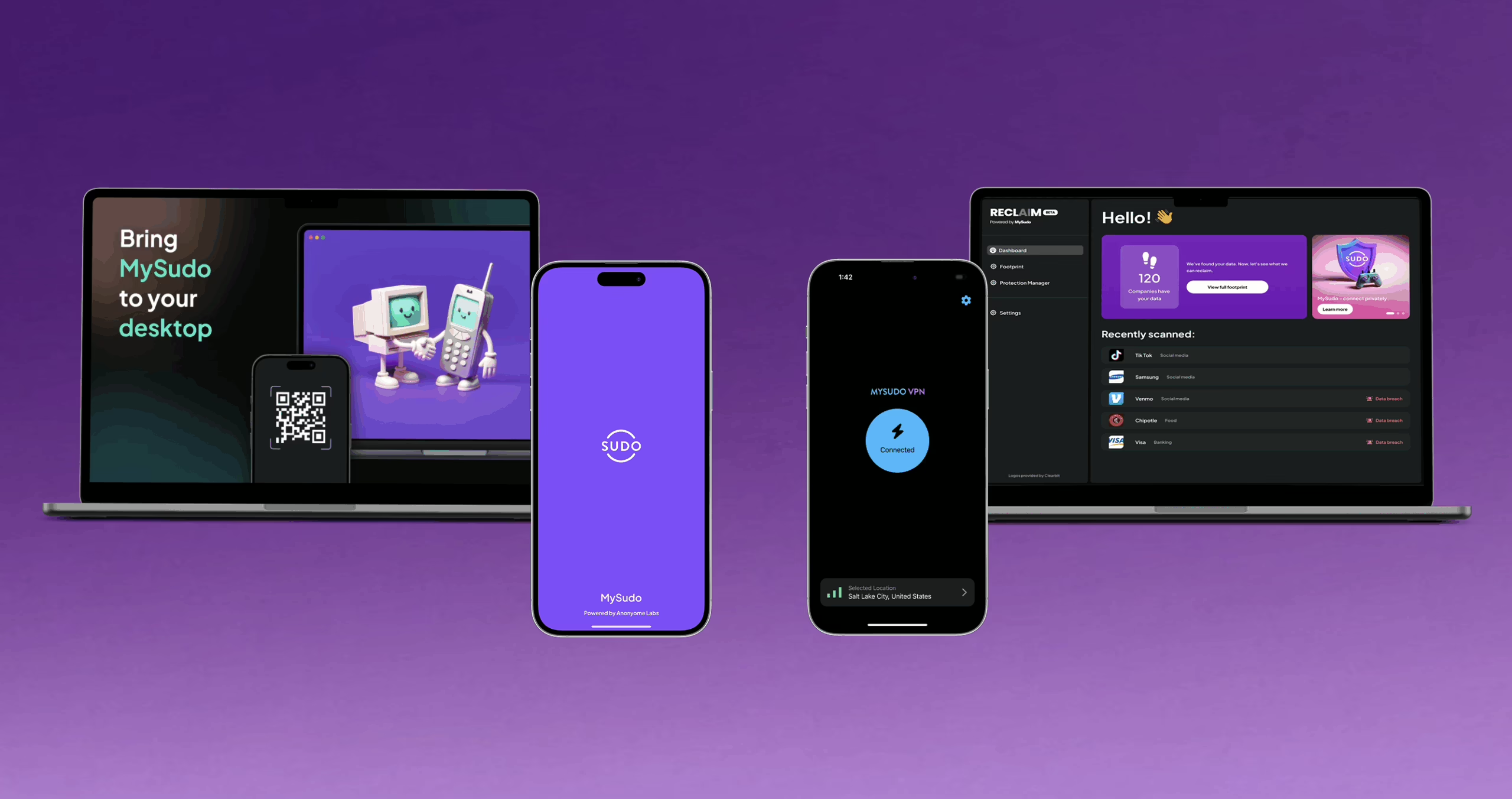A masked email address is a unique, automatically generated email address that you can use to shield your primary email from spam and email scams like phishing attacks.
Email masking adds a layer of protection between you and your inbox—and with data breaches and fraud at record highs, masked email, as well as email aliases, temporary email, and disposable email, are now popular privacy tools.
But if you’re searching for truly private and secure email, you can do much better than masked email. MySudo has loads of benefits over other email options and we’ll cover them all here—but first, let’s do the 101 on masked email.
Is a masked email the same as an email alias?
Email masking is sometimes confused with email aliasing, but they’re not the same.
An email alias is a secondary email address (usually a variation of your primary email address) that sits in your primary inbox—whereas a masked email is an entirely separate email account that gets forwarded to your primary email inbox.
But a masked email is not a temporary email or a disposable email, either.
A temporary email address is usually set up to receive one-off messages, has no sending capability, and will auto-expire after a set time or set number of uses.
A disposable email is like a temporary email but typically lasts longer. It may have limited sending capability for replies. You can throw away your disposable email whenever you’re done with it.
How does email masking work?
While your primary email provider can handle your email aliases, you’ll need a third-party provider to run your masked email service. Here’s what happens:
- You create a masked email address through a service like Apple’s iCloud Private Relay, Firefox Relay, or a custom domain.
- When someone sends an email to your masked address, the service forwards the email to your real inbox.
- You read the email in your real inbox without the sender ever knowing your real email address.
Depending on the service you choose, replies will go either:
- Via the service: Some masked email services let you send email from the masked address, so the recipient sees the masked email address, not your real email address, or
- From your real inbox: If you reply to an email that’s been forwarded from the masked email service, the service will rewrite the “From” address to keep your real email hidden.
You can disable or delete your masked email at any time.
What type of email is MySudo email?
MySudo email is a popular secure email service with full send and receive support. It’s entirely separate from your personal email account and intentionally protects your personal email from spam and email-based scams.
MySudo email is better than masked email in at least 4 ways:
1. MySudo is more than email; it’s a complete private identity management solution
Your MySudo email sits within a secure Sudo digital identity which you set up, manage and retain until you decide to delete it. While email is a popular feature of a Sudo, each Sudo contains so much more, to make it a complete private identity management solution. Here’s what’s in each Sudo:
- 1 email address – for end-to-end encrypted emails between app users, and standard email with everyone else
- 1 handle – for end-to-end encrypted messages and video, voice and group calls between app users
- 1 private browser – for searching the internet without ads and tracking
- 1 phone number (optional)* – for end-to-end encrypted messaging and video, voice and group calls between app users, and standard connections with everyone else; customizable and mutable
- 1 virtual card (optional)* – for protecting your personal info and your money, like a proxy for your credit or debit card or bank account
*Phone numbers and virtual cards only available on a paid plan. Phone numbers available for US, CA and UK only. Virtual cards for US only.
Masked email services usually provide only disposable or relay email addresses, not full identity separation like MySudo does.
2. You can have up to 9 separate email accounts with MySudo
The top plan on MySudo entitles you to up to 9 separate Sudo digital identities, which means you can actually maintain up to 9 separate email accounts at any one time (plus 9 secondary phone numbers, private browsers, handles, and optional virtual cards).
The real power comes when you apply those 9 separate Sudos to different purposes in your busy life: shopping, dating, classified selling, travel, social media accounts, and more. Anywhere you don’t want to use your personal email, phone, and credit card, use your Sudo details instead. You stay private, safe and organized. Read: 4 Steps to Setting Up MySudo to Meet Your Real Life Privacy Needs and From Yelp to Lyft: 6 Ways to “Do Life” Without Using Your Personal Details.
3. MySudo email is end-to-end encrypted between MySudo users
MySudo email is end-to-end encrypted between MySudo users. This gives you much greater privacy and control, especially for sensitive communications. You can easily invite friends and colleagues to the app, so you can email, call, and message each other securely.
Most masked email services only forward email and don’t secure or end-to-end encrypt it beyond basic TLS during transmission.
4. You can sign up to MySudo without giving away your personal email or any other info
Many masked email services tie the masked address to your real identity behind the scenes, but MySudo doesn’t. In fact, we can’t. That’s because MySudo won’t ask for any of your personally identifiable information, like primary email address or phone number, when you set up and log in to your account. Instead, your account is protected by an authentication and encryption key that never leaves your device.
We’ll only ask for personal information if you opt-in to use the optional MySudo virtual cards feature and for UK phone numbers, because for these services we must do a one-time verification of your identity by law.
So, don’t waste your time setting up masked email or email aliases for privacy. Instead, go straight to MySudo, where you can have up to 9 secure email addresses that shield and protect your personal email—and loads of other privacy and security features besides.
Download MySudo for iOS or Android.