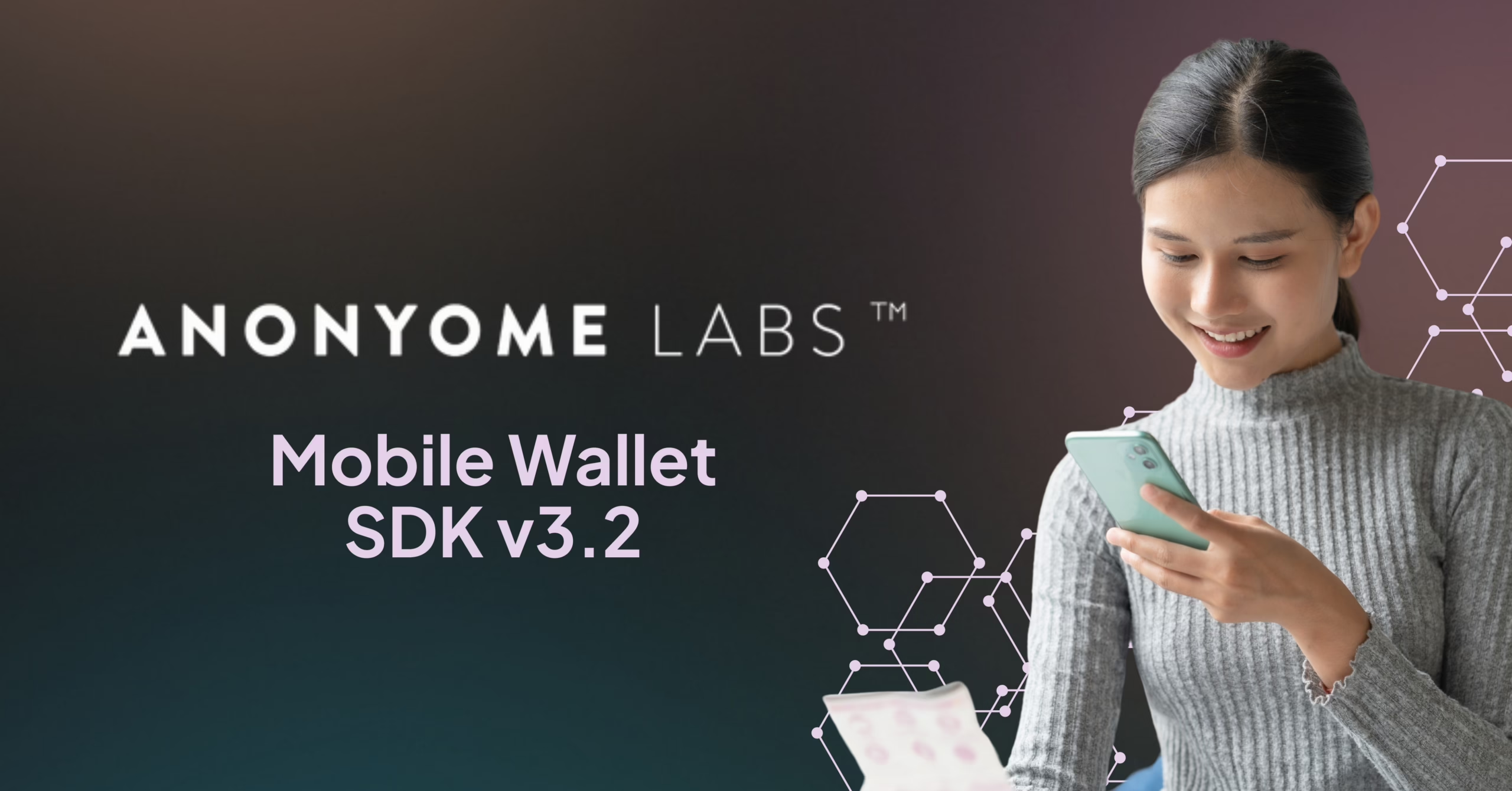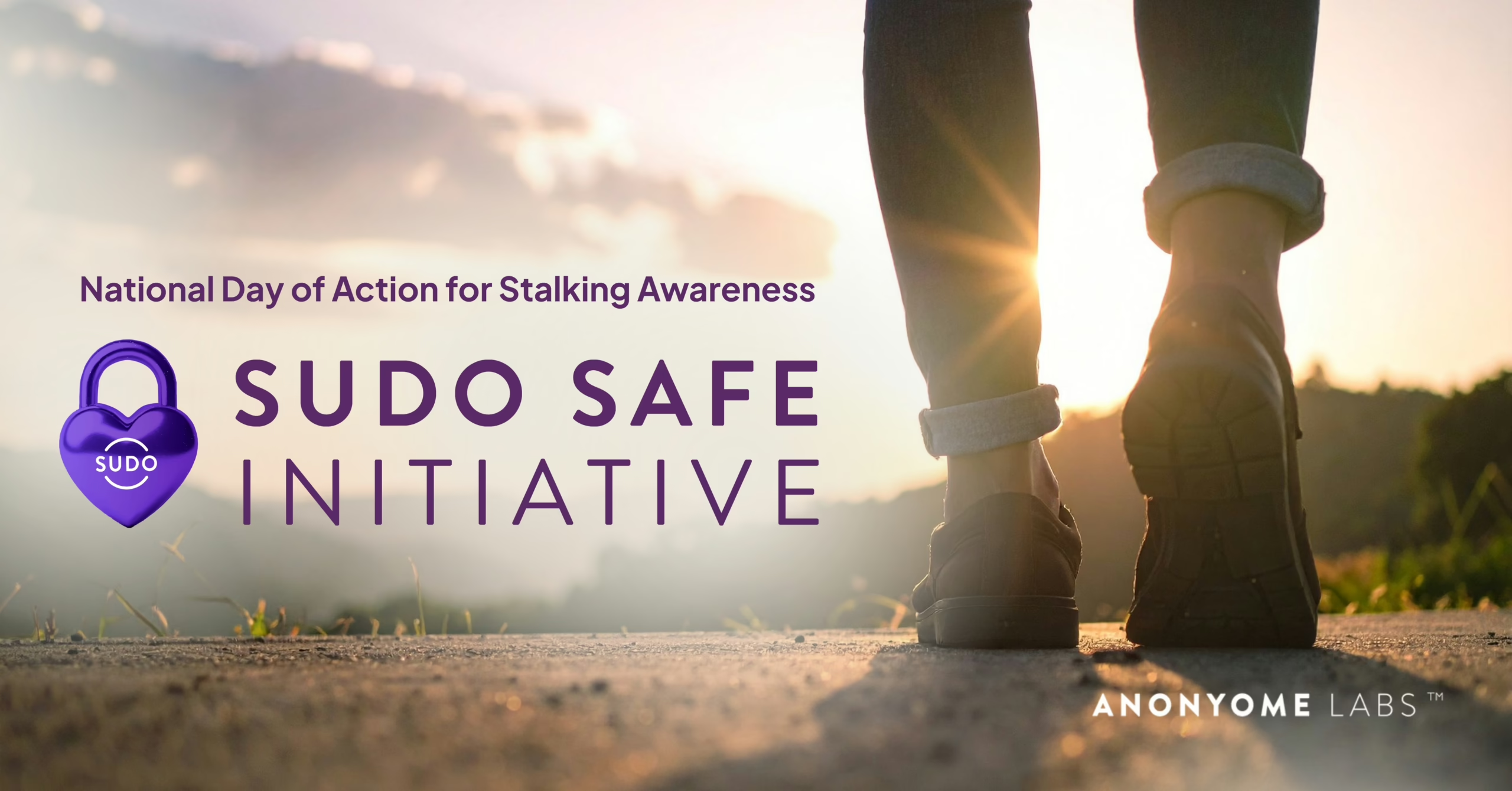We’ve just released some cool new features in MySudo all-in-one privacy app.
Right now, the changes under version 2.5.0 are for iOS only, but we’ll roll them out to MySudo Android soon.
So, what have we done? Well …
We’ve made navigation cleaner and more intuitive
You can now easily:
- Add your virtual card details to your Sudo details
- Reorder your Sudos how you want them
- Quickly share your Sudo handle, email and phone number
- Long press on a message, call or email to mark it as read or delete it
- Switch between Sudos, customize your home page, and do a global search (more on that below) from a freshly redesigned top bar in the app
- Navigate quickly using a clearer bottom bar in the app.
We’ve added quick access buttons
Now you can save time by simply hitting a quick access button to compose a message, make a call, and send an email. Look for the big purple button at the bottom of the screen when you’re in messages, calls, or emails.
We’ve introduced a global search function that makes finding things a breeze
You asked and we listened. With version 2.5.0, you can do a global search by Sudo or by communication type (messages, calls, emails, contacts), to find things in the app super-fast.
We squashed some bugs, too!
A great user experience is always our goal and in version 2.5.0 for iOS we also fixed a few bugs.
But that’s not all … better email is coming soon!
Hot on the heels of this release, we will launch out into the world some cool extras for MySudo email, including custom folders, schedule send, email signatures, and mark as spam function.
Update to version 2.5.0 now!
To lock-in these new features in MySudo, simply update to the latest version on iOS—or sit tight for the same updates for Android, coming soon!
If you need help, reach out via X @MySudoApp or email support@mysudo.com
Go to monthly plans.
MySudo Desktop is Here: 3 Good Reasons to Get it Now!
How to Take Back Control of Your Digital Footprint: Get RECLAIM 1.1!
The #1 Reason MySudo VPN Is the Most Private VPN on the Market
You might also like:
4 Steps to Setting Up MySudo to Meet Your Real-Life Privacy Needs
From Yelp to Lyft: 6 Ways to “Do Life” Without Using Your Personal Details
2024 was the Biggest Year for Data Breaches: Here’s How to Stay Safe in 2025